Those of you who have checked our new post series about “Merlin report templates” know by now…
- How to modify existing reports
- How to edit description or report template names
- How to create your own report templates
- How to localize a Merlin report template
- Further tips for localizing an xslt report template
- How to add an option in an xslt report template
- How to add an option in a python / wbl report template
- How to add a property into an existing xslt report
- How to add a property into an existing python /wbl report template
Now let’s do some magic with the reports.
- What if you want to map a status or flag information to a graphic file?
- What if you want to be able to define the size of the project image over the options?
- What if you want to list overdue tasks along with the next activities, in “Next Due Activities” report?
- What if you want to report planned, actual and planned vs actual work per phase in a chart?
What if you want to report planned, actual and planned vs actual work per phase in a chart?
You may download and use a report template we just created. Here some output samples:

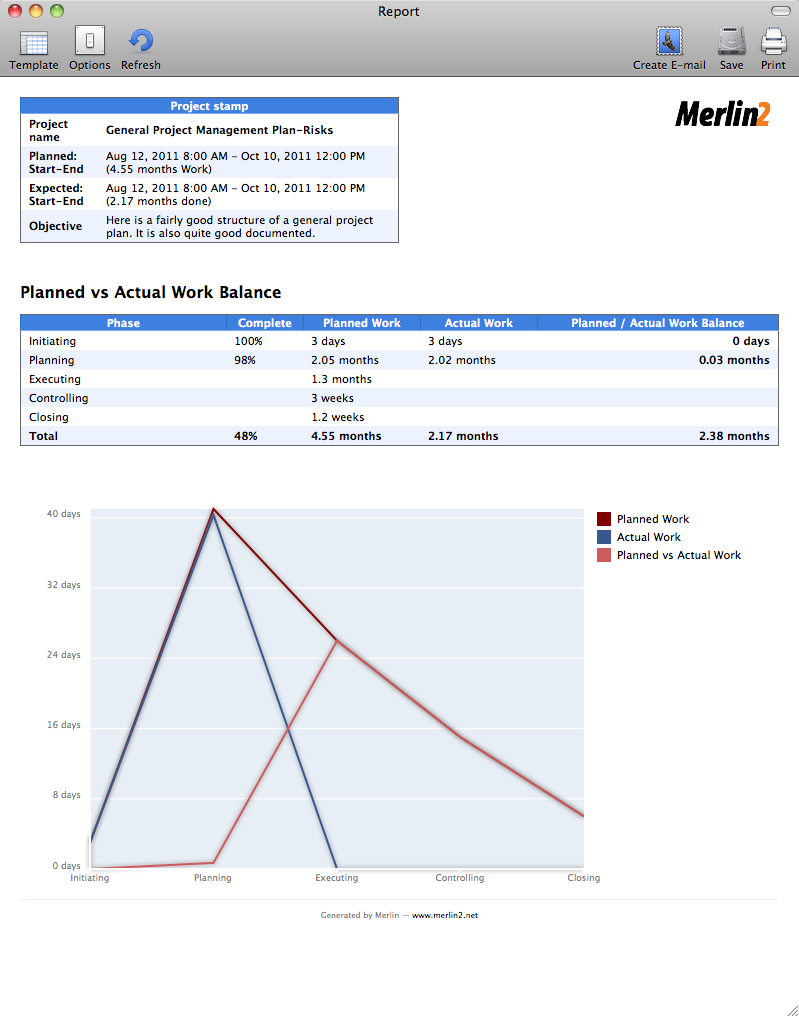 Installation:
Installation:
- Extract the zip first
- place the contained mrept package under the following path of your mac: ~/Library/Application Support/Merlin/Reports
- (in case you have no “Reports” folder please create it first and pay attention to name it exactly as “Reports”)
- restart your Merlin and
- call File > New Report… to find the new report called “Work balance”.

Pingback: Merlin – Do a bit of magic in reports – Part VIII » MacPM
Pingback: MERLIN – DO A BIT OF MAGIC IN REPORTS – PART XVIII » MacPM
Pingback: Merlin – Do a bit of magic in reports – PART XIX » MacPM
Pingback: Merlin – Do a bit of magic in reports – PART XXI » MacPM
Pingback: Merlin – Do a bit of Magic in Reports – Part XV » MacPM
Pingback: Merlin – Do a bit of Magic in Reports – Part XVI » MacPM
Pingback: Merlin – Do a bit of magic in reports – PART XXII » MacPM
Pingback: Merlin – Do a bit of magic in Merlin reports – PART XXII » MacPM
Pingback: Merlin - Do a little bit of magic in Merlin reports - part XXV » MacPM
Pingback: Merlin – Do a little bit of magic in Merlin reports – part XXVI » MacPM
Pingback: Merlin – Do a little bit of magic in Merlin reports – part XXVII »
Pingback: MERLIN – DO A BIT OF MAGIC IN REPORTS – PART XI »
Pingback: Merlin – Do a little bit of magic in Merlin reports – part XXVII | MacPM
Pingback: Merlin – Do a little bit of magic in Merlin reports – part XXVI | MacPM
Pingback: Merlin – Do a bit of Magic in Reports – Part X | MacPM
Pingback: Merlin – Do a little bit of magic in Merlin reports – part XXV | MacPM
Pingback: Merlin – Do a bit of magic in reports – Part IX | MacPM
Pingback: Merlin – Do a bit of magic in Merlin reports – PART XX | MacPM