You are using Merlin in another language than the available 3; English, French or German? You want to localize an existing Merlin report so it shows the entries in your own language? Great, this is the place to find out how to do so.
Localizing report options:
- First you create your own report template based on the report template Merlin already offers (as explained here)
- Now you check the language your Merlin runs. Is it English, German or French?
- Open the according language folder as found under /Contents/Resources (that means, if your Finder is for example Dutch but your Merlin runs in English you open the English.lproj, if Merlin runs in French, you open French.lproj)
- Open the Localizable.strings in a text editor (BBEdit, TextWrangler, etc…)Â

- Check the strings shown in the options…
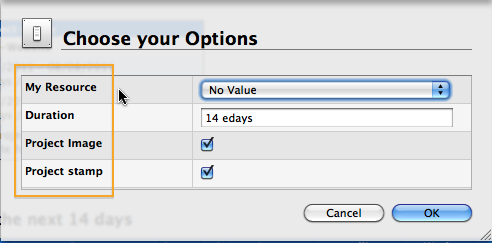
- To see them localized in your language enter the strings in pairs; first the english string in double quotes and then your string also in double quotes. Each line has to end by ; So for example:
"MyResource" = "Mijn resource"; "Duration" = "Duur"; "Project stamp" = "Project stempel";
- Save your changes in the Localizable.strings
- Restart Merlin and call the report. See the options are now localized.Â
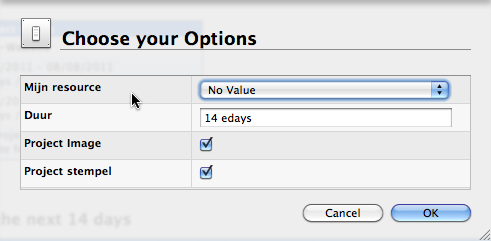
Localizing static texts in the outputted reports:
Is your report based on XSLT or python/wbl pairs?
For XSTL reports:
- Proceed as described above and open the appropriate languages lproj folder
- Open the Report.xslt (No Report.xslt file in your lproj folder? Check next post…)
- Edit the static strings directly in the Report.xslt fileÂ
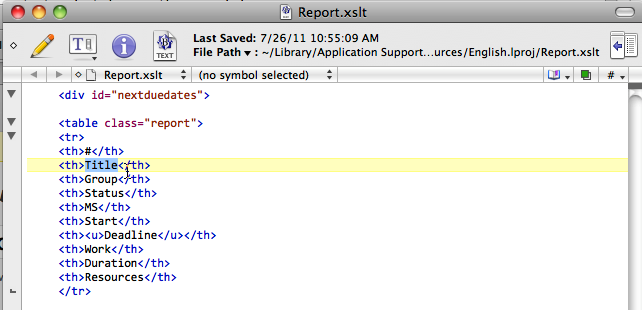
- To see your changes, save the files and refresh your reportÂ
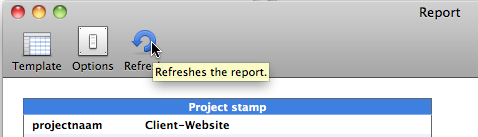
For python / wbl reports:
- Proceed as described above and open the Localizable.strings in the appropriate languages folder
- Open the wbl file in the report located under /Contents/Resources/
- Search for localize=YES (all strings having this option, can be localized)
- Enter in the Localizable.strings string pairs for the texts you see in the wbl fileÂ

- Save your Localizable.strings and refresh your report.
Adding a report option
See one of next blog posts

Pingback: Merlin – creating your own report templates » MacPM
Pingback: Merlin – Further tips for localizing an XSLT report template » MacPM
Pingback: Merlin – Adding an option in a report template » MacPM
Pingback: Merlin – adding a property into an existing report » MacPM
Pingback: Merlin – Adding a property into an existing python template » MacPM
Pingback: Merlin – Adding an option in a python/wbl report template » MacPM
Pingback: Merlin – do a bit of magic in reports » MacPM
Pingback: Merlin – do a bit of magic in reports – part II » MacPM
Pingback: Merlin – do a bit of magic in reports – part III » MacPM
Pingback: Merlin – Do a bit of magic in reports – Part VII » MacPM
Pingback: Merlin – Do a bit of magic in reports – Part VIII » MacPM
Pingback: Merlin – Do a bit of magic in reports – Part IX » MacPM
Pingback: Merlin – Do a bit of magic in reports – PART XIIX » MacPM
Pingback: Merlin – Do a bit of magic in reports – Part V » MacPM
Pingback: Merlin – Do a bit of magic in reports – PART XXII » MacPM
Pingback: Merlin – Do a bit of magic in Merlin reports – PART XXI » MacPM
Pingback: Merlin – Do a bit of magic in Merlin reports – PART XXII » MacPM
Pingback: Merlin – Do a bit of magic in Merlin reports – PART XXIII » MacPM
Pingback: Merlin - Do a little bit of magic in Merlin reports - part XXV » MacPM
Pingback: Merlin – Do a little bit of magic in Merlin reports – part XXV » MacPM
Pingback: Merlin – Do a bit of magic in Merlin reports – PART XXII | MacPM
Pingback: Merlin – Adding a property into an existing python template | MacPM
Pingback: Merlin – Adding an option in a report template | MacPM
Pingback: Merlin – Further tips for localizing an XSLT report template | MacPM