 With Merlin you can do schedules of your projects. You assign tasks to your resources, enter financial information (costs, budget), record issues, risks, attach files with additional information, update actual work, see scheduling warnings, call reports and lots more when working with the separate project files.
With Merlin you can do schedules of your projects. You assign tasks to your resources, enter financial information (costs, budget), record issues, risks, attach files with additional information, update actual work, see scheduling warnings, call reports and lots more when working with the separate project files.
Should you manage more than one project at a time and assign your resources to more than one project, you need to coordinate their various assignments and make sure the resources are not over allocated. There is a concept for this in Merlin called… combining projects.
Combining projects is easy. Just call File > Combine Projects… and create a ‘master’ project file.
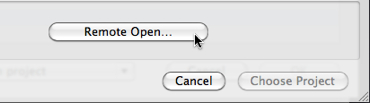 When requiring to combine project shared by Merlin or Merlin Server, open those project files over “Remote Open”.
When requiring to combine project shared by Merlin or Merlin Server, open those project files over “Remote Open”.
To save a ‘master’ project, just call File > Save As…
Working with master projects…
A master project lists all activities of all combined projects in the Activity view. Resource allocation information is shown in the Utilization view.
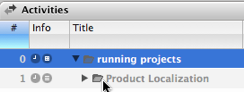 You recognize in the outline of the Activities view the combined projects by a folder symbol displayed right before the project’s title.
You recognize in the outline of the Activities view the combined projects by a folder symbol displayed right before the project’s title.
When the project name is formatted in gray, the combined project had not been yet opened in your master project. This is usually the case, when you re-open a master project . You should click the triangle displayed before the folder symbol to open the project and gain access to its separate activities and scheduling information.
To open all combined projects of your Master project, just click the top most entry of your master project in the outline and call Edit > Expand All
Most of the time you will be working in Utilization view but you can also print, export or call reports with data from all combined projects.
 When working with master projects you may want to enable the display of the column ‘Project’. This column is per default enabled in the Utilization view. To enable it in Activities view, ctrl + click the columns title row and select ‘Project’.
When working with master projects you may want to enable the display of the column ‘Project’. This column is per default enabled in the Utilization view. To enable it in Activities view, ctrl + click the columns title row and select ‘Project’.

We are project-based, running 10 – 20 at a time. I want to get an overview of all of them with one massive Gantt chart. Is this possible? Are there limits on the number of projects?
no there are no limits, just call File > Combine projects and add your projects by the ‘+’ symbol…
or select all your project files on the Finder and drop them onto Merlin’s application icon (the blue hut), when Merlin asks whether to combine or to open the separate file, click on ‘Combine”
Best regards, Vicky
Is it possible to add a extra project to an existing master project or do I have to select all projects including the new one again and create a new master project?
To insert another project into an existing master project…
– click the top row (row 0) in the activities view
– call Insert > Project
– select your project file and add it.
Best regards, Vicky
Great!
Thank you for your quick response!
Hi There,
Is it possible to create a master project and save it to the merlin server? (While on a machine that’s not the server?)
Thanks!
-Kim
Hello Kim,
to create a master from files of Merlin Server, you call File > Combine Projects > + > Remote open and open the files of Merlin Server.
To save this ‘master’ on the Merlin Server for it to be available also for others you need to have access to the folder Merlin Server is sharing:
– So you save the ‘master’ project first on your local hard disk, File > Save as…
– mount the shared volume of the Mac with Merlin Server
– copy the file into the folder of Merlin Server over the Finder while pressing the alt button.
(if you just move the file into the folder and do not do this alt move, the file may have insufficient user permissions for MerlinServer, in such a case you need to switch off and on Merlin Server and the server will fix the permissions)
Thanks for your comment.
In general I would love to see some integration with DevonThink Pro since I use it for notes and documentation tracking (more than 1000 linked or embedded files in a Merlin Project is not easy to handle from a content-analytic perspective…).
On this specific issue; if you wish to add a Merlin-project to an existing combined project, you will not be able to invoke it if stored in DTPO by the method described above (right-click->Insert->Project). The workaround is – as often with a Mac – drag-and-drop from DTPO-window onto the Merlin window of your combined project, however. Would it be possible to improve the way these programs work together?
I have a master project set up with several combined projects. When I open the master project I authenticate with a user/passwd combination. This user/passwd combination exists in each of the combined projects. But I still have to explicitly authenticate to each of the combined projects inside of the master project. With many combined projects this is a bit annoying and also, if I forget to authenticate to one of the projects then its resource requirements isn’t considered in the Utilization view.
Is there a way to avoid having to authenticate to each of the sub projects?
Hello Sean and thank you for your comment. This is correct and necessary. Merlin needs to ask for the authentication once for each project, so you cannot avoid multiple authentications. Sorry.
We forward your request to the management though, so they consider single sign in for master projects.
Best regards, Vicky
Hi Vicky,
I have just created a group of projects for several clients and then combined them. They all opened up fine. That said, if I make a change or an update in one of the projects I opened, it only saves the updates in the new ‘Master’ project and not in the individual project by which it had been combined.
Is this the way it’s supposed to work? This would mean I’d have to add updates in each individual project and only use the master to view the whole lot. Is there any way around this?
Also, does this mean I’d have to open a new ‘Master’ each time I want to view the group of projects?
I should clarify that it is important that I keep the projects separate as they are separate clients who I wish to provide them access to their status.
Thank you,
Marc Charette
Hello Marc,
Thank you for your comment. You just need to save the Master project file. So you can view and change the group of projects. Also when saving changes in the Master you will also save the changes automatically to the linked subprojects. Please contact our support if you still have any questions.
Thanks.
Antoni
Hi.
I want to create a “Studio Project List” which lists all of the various projects that are sent to me with dates and deadlines etc. I then want to export this list as an .ics so I can import dates into MS outlook calendar.
Both of these I can do
However, the problem is adding to the list. Each time I add an “Activity” to the Master list, and then export into MS Office, it duplicates everything already on the list. Is there a way to select what activities to export?
I want to try and avoid having to duplicate my work load by manually importing dates each week into MS Office calendar, which is viewed by my colleagues. Is there a way to do this using Merlin?
Thanks
Zoe
Hi Zoe,
export is defined to export everything.
You cannot not export just a selection (i.e. all those activities created after last export).
I would suggest, you import the ics file in an extra calendar of MS Outlook (I hope this is possible) and delete it or clear all its entries before re-importing the ics.
Is MS outlook applescriptable? In this case you could create a script similar to a script we’ve posted here:
‘APPLESCRIPT – MERLIN TO EVERNOTE’
http://www.projectwizards.net/en/macpm/merlin/applescript-merlin-to-evernote
The script should do following in your case:
1 gather all Merlin activities (there are various applescripts on our blog showing how to do this),
2. create a new event in MS outlook (I don’t know how to do this)
3. note in Merlin or in MS outlook that this task had been forwarded to MS Outlook
Should you use the script a second or later time, your script could go through the Merlin tasks,
check whether they had been transferred or not
create new events if required
note in Merlin that they are transferred and quit.
Best regards, Vicky
Hello.
I have a master project with several project and I have defined a custom field for each project. How can I import such a user defined field into my master project?
Thanks.
Best Regards.
Giovanni
‘User Defined Fields’ will be inserted along with the inserted projects. They will show up when you select the inserted project row(s) and check in the ‘User Defined Fields’ inspector.
You may then right click the headers row in the outline and enable their display.
Hi.
Thank you for your response, Vicky. I defined a user defined field for any sub-project (as an “activity field”, if I chose the “project field” option it isn’t inserted in my master project).
The user defined field is correctly inserted in my master project and I can see it in the User Defined Inspector.
Unfortunately, when I enable it’s display in the outline, I can find the field, but its value is not displayed (I see an empty field in the outline).
I can manually insert a value in the outline, but this modification does not reflect in the Inspector and vice versa.
Thank you for your help.
Best Regards.
Giovanni
Hi,
If I create a separate file (with separate selection) from a Master Project and then I want to return to the previous layout, with no additional file (no folder symbol and the activity integrated to the WBS).. Is there a way to do that?
I’d be more confortable dividing a Project in mini projects and reintegrating them afterwards, not worrying about the multiple files created..
Hi Claudio,
you can try Edit > Undo and undo the ‘Separate selection’ action.
There is no specific function unlinking the separated project file and inserting it again as sub-activities of the main project. I forward your comment as feature request however.
To do this manually…
In case you cannot ‘undo’ this action anymore because you maybe already saved and closed the main project…
-you can first locate the separate project file by right clicking the linked project row and select ‘Choose target file…’
-Now that you know which file it is, you can use the Finder to select it.
-Drag and drop it from the Finder window into the outline in the desired position (row) and select ‘copy contents’.
-Delete finally the linked project row and save your main project again.
Best regards, Vicky
Hi,
Is it possible to link activities from diferent projects in a Master project?
Thank you.
Gerard
Hi Gerard,
no, this is not possible. You may link the projects but not activities from one sub-project to another activities in another sub-project.
Best regards, Vicky