To exchange Merlin project files with MS Project users of contemporary versions, choose File > Export > MS Project > XML
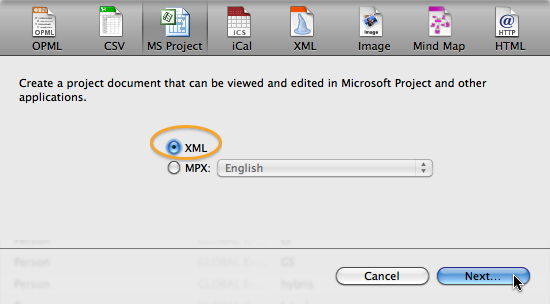
MS Project 2007
For the MS Project users to open the thus exported XML MS Project files,
- they start MS Project
- click on folder open symbol
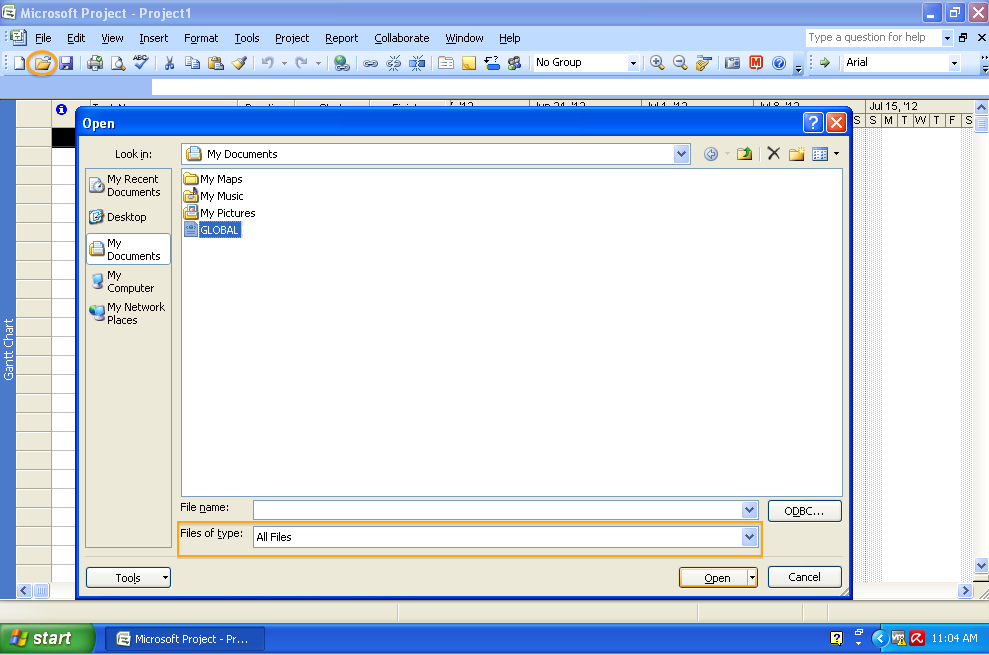
- select ‘All Files’ as file type:
- locate the xml project and select it
- click on “open”
- And finally select to import the file “as a new project”.

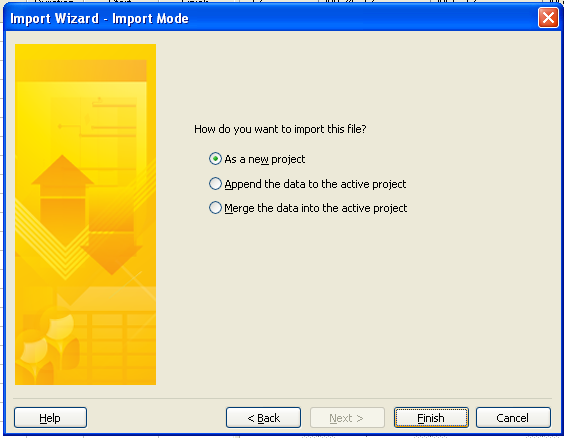
Pingback: Merlin to Project 2013 – exchanging files »
Pingback: Merlin to Project 2013 – exchanging files | MacPM