When managing a project with Merlin, you can juggle with different kinds of values: given planned, planned, actual and expected.
‘Given Planned…’ values are values you enter while you schedule your project.
‘Actual Start’, ‘Actual End’, ‘% Complete’ are values you update while recording work done in your tasks. They may or may not contain any data. ‘Actual Work‘ will be then calculated based on above data.
‘Expected…’ and ‘Planned…’ values are calculated. That means, they will always contain data.
Planned values:
If you have entered given planned values for the task, milestone, activity group, assignment or resource the planned values, planned values will be equal to those given planned values. Planned values can also sum up given planned values on sub activities or assignments.
Expected values:
An activity which had not been started yet, has expected values based on the planned values.
An activity which is in progress, has expected values based on the actual and planned values.
A completed activity has expected values referencing only the actual values.
The screenshots show work and duration values. Things are even easier when talking about costs.
Planned costs:
Calculated costs due to standard pricing rates or resource assignments, base costs or even element costs.
Actual costs:
Calculated costs due to the actual work so far.
Expected costs:
Calculated costs due to standard pricing rates or resource assignments, base costs or even element costs, for the actual and remaining work.
—
Sept 20, 2012: Updated post due to a blog comment pointing to an inconsistency.

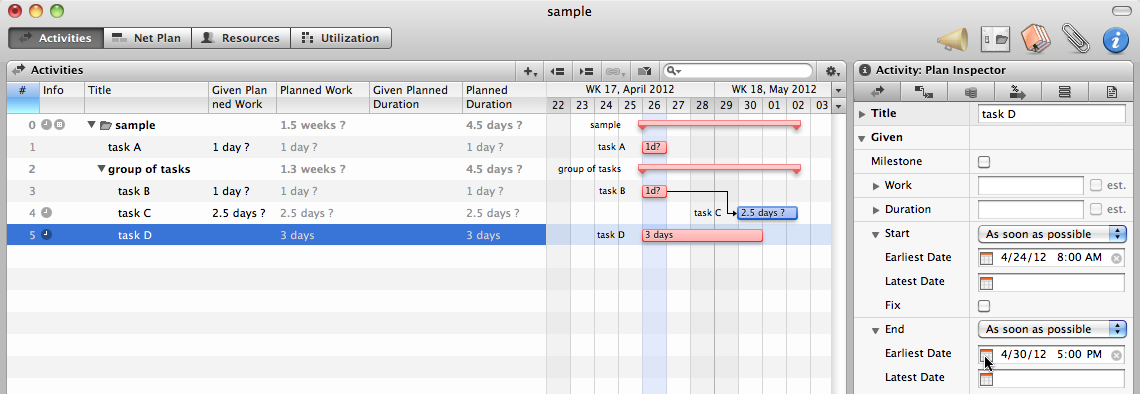

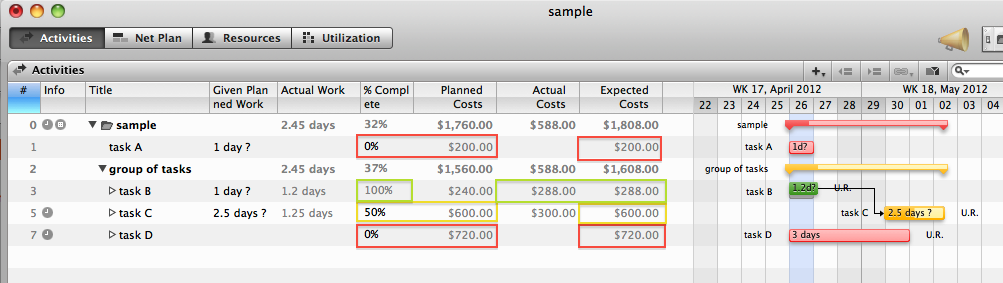
Your article says “‘Actual…’ values are values you enter”… however trying to enter a value in the “Actual Work” column gives the following, seemingly contradictory error, “Contents of the field ‘Actual Work’ are calculated and are not editable.”
Hmmm, you’ve got me there 🙂
I guess I would have to rephrase the post…
Actual values like ‘Actual start’, ‘% complete’, ‘Actual End’ are indeed values you edit.
Merlin calculates ‘actual work’ based on above values.
If you however choose to update your task in the ‘absolute’ mode, you may enter values for
‘actual progress’ in the inspector or in the following columns in the outline:
Given Actual Work
Given Remaining Work
Given Actual Overtime
Please compair Merlin’s online help documentation
http://www.projectwizards.net/merlin/webhelp/HTML-Help.en/actual_values.html
Merlin will calculate ‘actual work’ based on above values.
Hello Vicky. (there was a mistake in my email address) You seem the be the most valuable help on this site.
I am fairly new to Merlin and i am trying to integrate it to our workflow. I have been using iCloud/ical and its capacity to share calendar to record work hours as a time sheet from all my employee. Is there a way to connect and sync ical to Merlin so that all the actual resources (related to employees) would be automatically updated in Merlin
Hello Dominque,
you can set up in iCal-publishing the option “Accept changes made in iCal” – then the changes made in iCal are synched back to Merlin. But we do not recommend that option, as you don’t have any possibility to undo such changes. This would influence your project dramatically. Also there are special applications for time recording / time tracking. For example we do recommend Billings which is also compatible with Merlin. Please find more information on time tracking apps on the Mac here: http://mac.appstorm.net/roundups/business/8-excellent-time-tracking-utilities-for-mac/
Thanks.