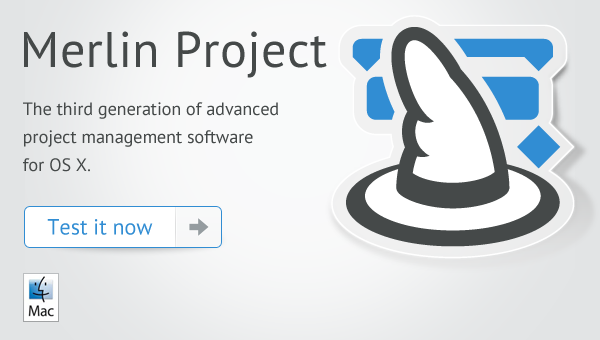ProjectWizards proudly announces the immediate availability of Merlin Project with a free beta trial download. Merlin Project is the next evolution of the critically acclaimed award winning project management software – Merlin 2. The Merlin Project offering includes a new interface built with many new features based on all of the proven project management benefits offered in Merlin 2.
The Birth of Merlin Project!
Merlin Project offers a new interface that takes an intuitive approach to project management.
Business intelligent reporting includes mind mapping that can be easily shared with members in your project management community. Improved search optimization provides the ability to quickly find important information imperative to any project need. An Earned Value Analysis shows resource cost over time and presents the EVA formula in the graphic interface.
Download a trial version of Merlin Project for free from our new webpage.
Join the Merlin Project Beta Test!
ProjectWizards is affording the public user base an opportunity to beta test Merlin Project. A public offering provides the volume of prospective users to test the software as we grow towards full production. Be one of the first users to see the value Merlin Project will provide the market!
Your help is greatly appreciated! Our support team will welcome any feedback in response to the Merlin Project beta user experience.
You will be kept posted on the Merlin Project blog and web page as the beta phase progresses and will be notified when Merlin Project goes into full production.
Test now for free — We look forward to your feedback!