Those of you who have checked our new post series about “Merlin report templates” know by now…
- How to modify existing reports
- How to edit description or report template names
- How to create your own report templates
- How to localize a Merlin report template
- Further tips for localizing an xslt report template
- How to add an option in an xslt report template
- How to add an option in a python / wbl report template
- How to add a property into an existing xslt report
- How to add a property into an existing python /wbl report template
Now let’s do some magic with the reports.
- Map a status or flag information to a graphic file
- Define the size of the project image over the options
- List overdue tasks along with the next activities, in “Next Due Activities” report
- Report planned, actual and planned vs actual work per phase in a chart
- Report expected work costs per role for your resources
- Report expected work costs per resources’ group
- Report the project’s name in the Next Due Activities report
- Modify the “Milestone Trend Report” to show the WBS in the table and in the chart
- Report expected or actual resources’ work per phase
- Report resources work cost per phase
- Report cash flow for expected cost or approved budget
- Report billable costs entered on elements
- Report element costs by type
- Report issues
Report issues
To report issues recorded in your Merlin project, you may use the Classic Report (File > New Report > Classic Report), disable other outputted areas and enable just the Issues part. Â It will output only issues needed to be fixed.
This is another template outputting just issues. You may choose to output all remaining issues, those already fixed, those in progress, or unassigned and of course rejected ones, and to restrict if required the output to issues for which a specific resource is responsible.
Feel free to check the contained python file ‘MERIssuesReport.py’, “MERIssuesReport.wbl” or “Info.plist” to see how we group the output to the above named categories or how the options are defined. Feel free to modify this custom report further as you require for your needs.
An output sample: Continue reading


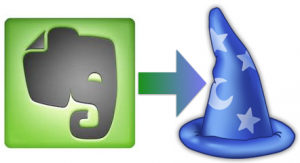
 This is a small “how to” showing how to access elements in
This is a small “how to” showing how to access elements in