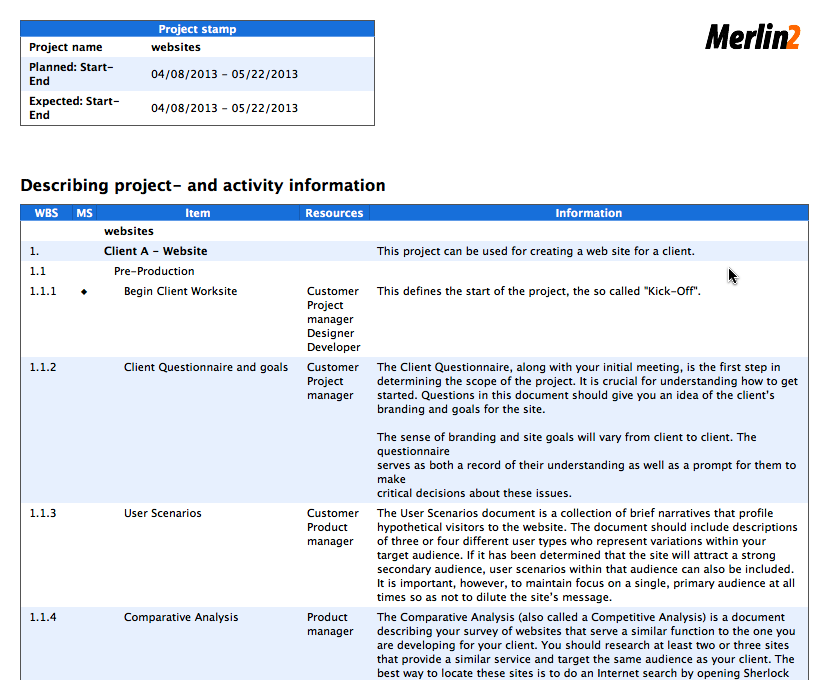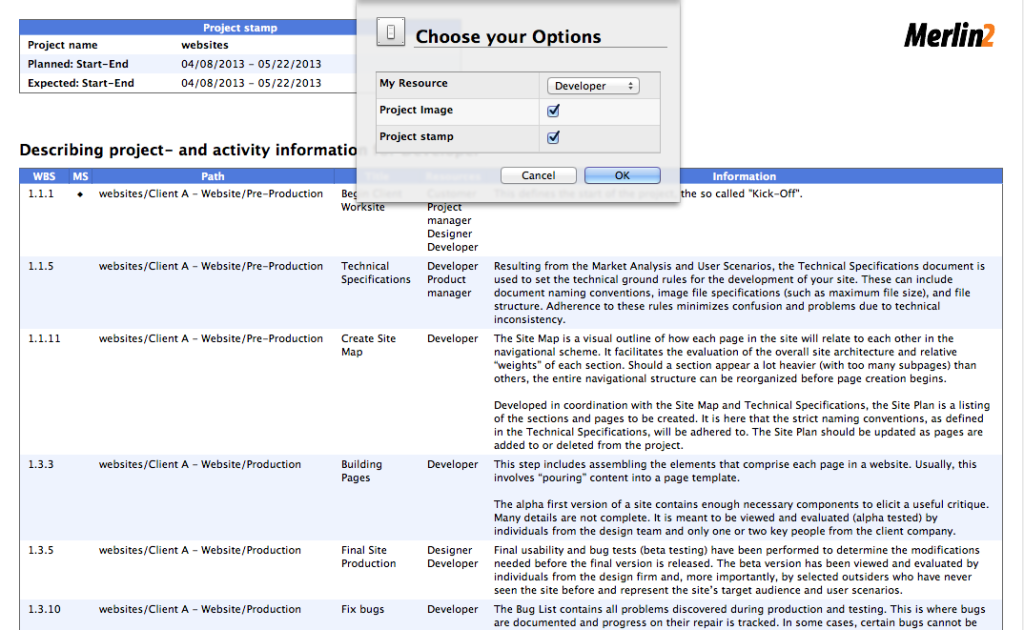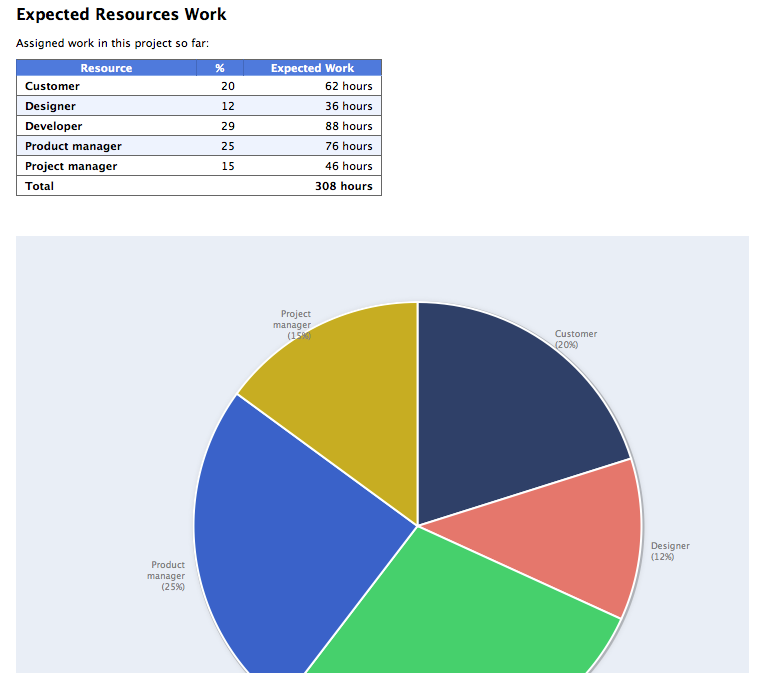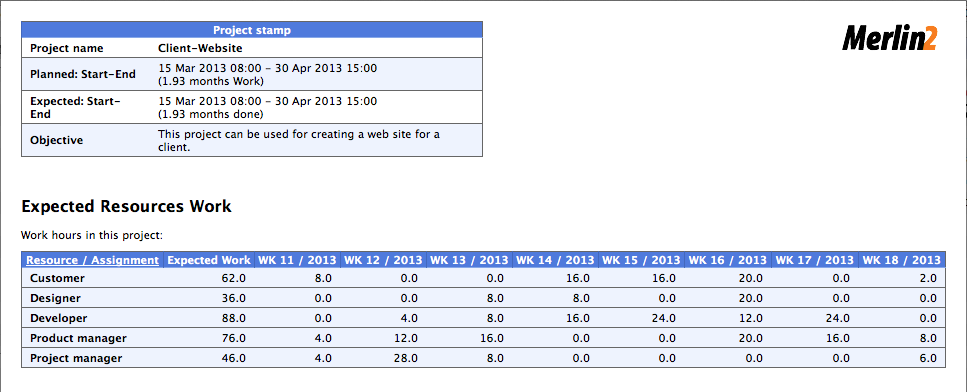We have a series of posts explaining how to create and modify custom report templates. You will find there descriptions on how to write report code and of course installation instructions for the offered custom templates.
We have a series of posts explaining how to create and modify custom report templates. You will find there descriptions on how to write report code and of course installation instructions for the offered custom templates.
That is, you download and extract the provided zip. Place the contained mrept package under the following path of your mac: ~/Library/Application Support/Merlin/Reports. In case you have no “Reports†folder please create it first and pay attention to name it exactly as “Reportsâ€. Restart your Merlin and call File > New Report… to find the new report listed.
Or… you can use an AppleScript we’ve just wrote checking for the “Reports” folder, asking you to locate the report template (mrept file package) and installing it automatically into the correct path.
To start it for the first time after extracting it from the zip:Â Right click it, select to ‘open’ and click again on ‘open’.
To use it: Just drag an mrept report template onto it.
Downloadables: ‘InstallCustomReportTemplate.zip