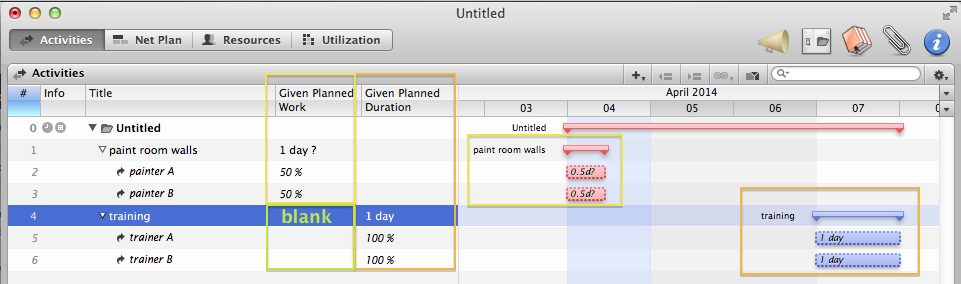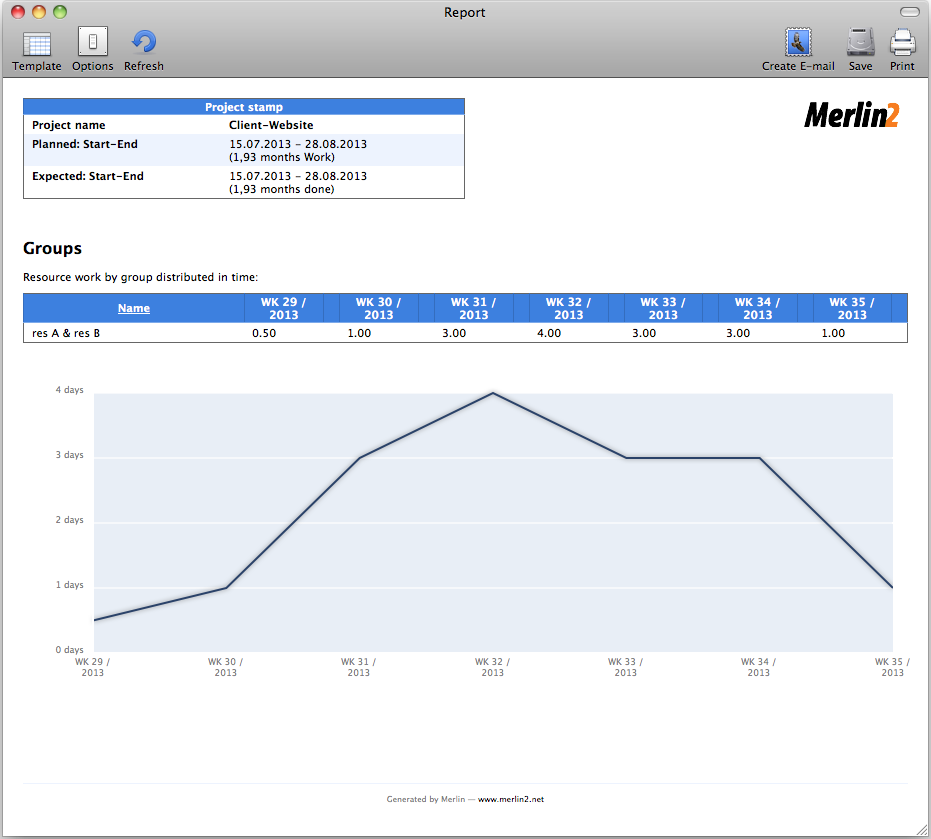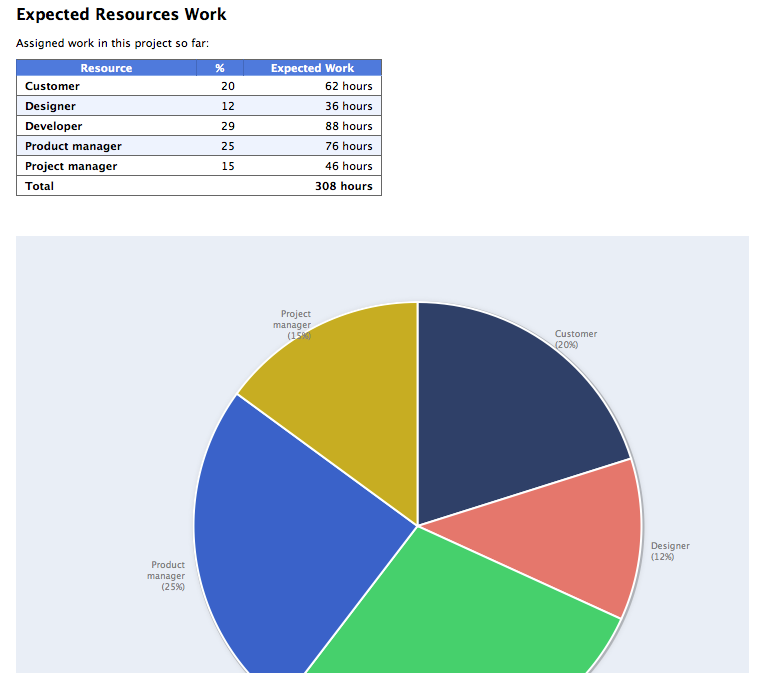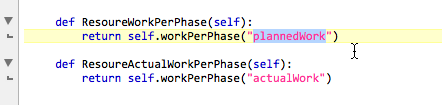Now and then we get asked in support, when to plan Merlin activities by work and when by duration.
Some pose their question a bit differently, they define the activity’s work, assign two or more resources on it and email us to ask why the activity’s duration got shorter.
When using Merlin to plan your projects, there are various planing scenarios. You will find some basic configuration examples with details and screenshots here.
When it comes to the point where you assign activities to resources, it helps to know, that there is a project setting called ‘resources share their work’ which is enabled by default. You will find it under File > Project Settings > Misc > Resources >
As long as this setting is enabled on your project, whenever you assign two resources to the same task, their work would be 50% of the work defined on the activity each so the activity itself would take half the time to be accomplished.
There are cases where you need this, for example: two painters paint the same wall on half of the time.
There are cases however where you don’t need this. You have a training planned for 1 day and have two trainers. The training won’t stop at midday, both of the trainers will be there for the complete day.
To plan this activity, you simply define it by duration and blank work entries on the activity and assignments.