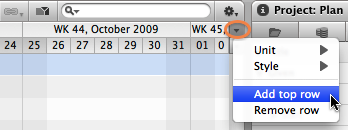ProjectWizards is now offering personal one-on-one training and coaching for Merlin users via the web. If you are interested in scheduling time with a Merlin Trainer who is focused specifically on how you are using Merlin and the specific challenges you are working through, then please send us an email at coach@projectwizards.net.
The agenda for the time you book is entirely up to you, but should focus on the use of Merlin on Mac OS X and Project Management. The more detail you can bring to the session about the particular issues you are facing, the easier it will be for us to make sure the time is spent addressing the things you are most concerned about.
The cost for the session is $200/hour with a 2-hour minimum. Sessions are conducted via GotoTraining and payment must be made before the session begins. The availability is limited, orders will be handled first come, first serve.