In Merlin you can setup the columns individually. You may switch off the visibility of the per default displayed columns, or choose to display others. You may change their order by drag & drop on the display, and of course change their width.
As soon as you have the desired setup you can save it as a “Column Set”. To do so, ctrl (or right) click the column titles and call “Column Sets > Save…”.

Merlin brings up a dialogue for you to type in the name of the column set. You have the option to save the column set only in the current project or to have it available for all projects.

If you want to activate or deactivate the visibility of more than one columns at once, you can call the “View Options” and navigate to the “Columns” pane. Click on the checkbox displayed on the left side of a column name to activate it. Use the popup menu “Column Sets” to select another pre-defined column set or to save into a new one. For each column displayed, you will see a description in the according field. Custom titles can be also entered if required.
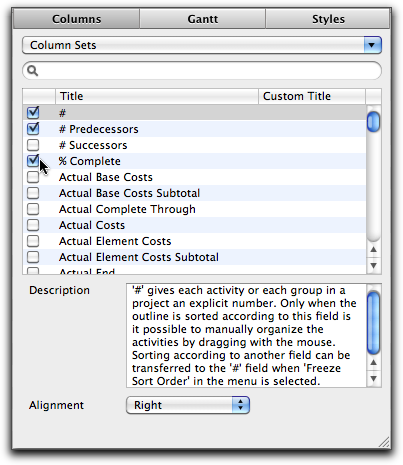
Should you open a published project in the browser you will see the same column settings applied, and you can change the information listed under these columns if neccessary. To change the displayed column set in the browser simply click onto the ‘Activities’ title of the main view and select one of the predefined column sets displayed in the menu.

Note:
- If intending to share the project by your Merlin for Mac OS X application, you may save the column set either “[in]to this project only” or as a global column set (“to all projects” option).
- If intending to share the project by a Merlin Server, you need to save the column set directly into the project file. Merlin Server has no access onto the path, where Merlin for Mac OS X saves global column sets.
Post information originally posted: Aug 19, 2009 updated: July 7, 2011 changed: Revised text and a screenshot

Pingback: MS Project import – User defined fields » MacPM