 You can synchronize your Merlin project file to iCal via…
You can synchronize your Merlin project file to iCal via…
File > Publish > iCal
The dialogue let’s you define the synchronization options and whether or not resources calendars should also be included.
If you like for example that Merlin syncs your project changes as soon as you save, you can enable the option “Auto-synchronize after save”.
If you prefer to choose by yourself when to sync, you can leave “Auto-synchronize after save” disabled and re-sync manually to the already existing iCal calendars via File > Publish > iCal > Sync now
In case you want to stop iCal syncing for a specific project, just call once again the iCal publish dialogue, disable the option “Synchronize project calendar”, make sure that there are no resource calendars selected, and click on “close”.
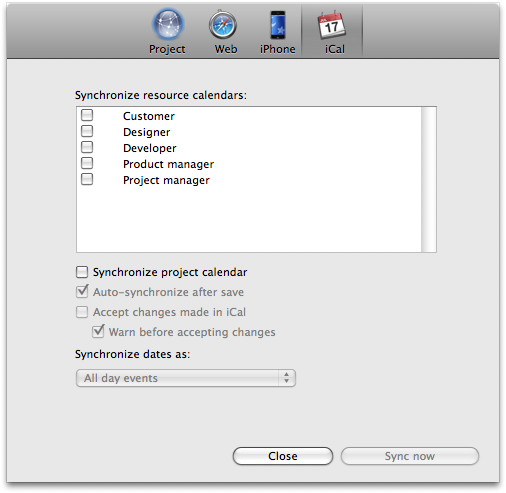
Should you now choose to delete the calendars in iCal or to edits their events, you may do so. They are not connected any more with the original Merlin project.

I like that the software syncs with ical but I’m amazed and quite sad to find that it doesn’t automatically link with Contacts – I think this is a really large oversight.
What do you mean by “automatically link with Contacts”?
Should it sync created Resources in a project with Apple “Address Book”?
Merlin can use contacts from the Address Book over the library…http://www.projectwizards.net/en/macpm/merlin/merlin-refresh-resources-addressfrom-address-book-or-ms-entourage
I’m very new to Merlin. I had hoped that the iCal Sync function would allow me to sync a Merlin project to a specific calendar that I already have set up in iCal.
I know I can export a Merlin project as a .ics file and then choose the specific calendar when I import into iCal, but it’s not as neat as being able to sync.
Hello Derek,
thanks for your suggestion, I forward it to the management to be taken under consideration.
Best regards, Vicky
Nothing is showing up under “Synchronize resource calendars.” Can’t find a good walk-through on how to make my iCals work…
Hello Nikki,
Nothing shown in the area “Synchronize resource calendars†?
That means, there aren’t any resources in the project.
For a walk-through on how iCal syncing works, please check the Merlin online help:
in Merlin, Help > Merlin Help > Collaborate using Merlin > iCal…
or use the following direct link
http://www.projectwizards.net/merlin/webhelp/HTML-Help.en/synwithical.html
Best regards, Vicky
Hi Vicky
Is there a way to sync a resource calendar with AppleScript?
I’d love to write a script that can assign a resource and then sync that resources calendar with one click. Do you think this is possible?
Hi Gregg,
you can export by applescript, but sync to iCal?
I don’ see how you can do this by applescript.
This is to export as ics if you know the name of the resource you export and want to define the file name to match it.
export doc as iCal file to path “/Users/Vicky/”& theResName with options {calendartype:events} with resource theRes
But let’s suppose you’ve exported in ics files and open maybe the file with calendar.app, I don’t see how you can sync rather then re-import tasks and maybe create doubles.
This does not seam possible to me.
Best regards, Vicky
Hi Vicky
We use BusyCal, which links to OS X Calendar through iCloud. Is there a way to have Merlin publish a project to an iCloud calendar, rather than to an On My Mac calendar? Otherwise, won’t show up in BusyCal.
Thanks
David
Hi David,
Merlin syncs -just like you’ve observed- to local calendars. If you like to push your project to an iCloud calendar, you may use the File > Export > iCal feature and insert the thus exported ics file to your iCloud calendars in a second step.
Best regards, Vicky