Those of you who have checked our new post series about “Merlin report templates” know by now…
- How to modify existing reports
- How to edit description or report template names
- How to create your own report templates
- How to localize a Merlin report template
- Further tips for localizing an xslt report template
- How to add an option in an xslt report template
- How to add an option in a python / wbl report template
- How to add a property into an existing xslt report
- How to add a property into an existing python /wbl report template
Now let’s do some magic with the reports.
- What if you want to map a status or flag information to a graphic file?
- What if you want to be able to define the size of the project image over the options?
- What if you want to list overdue tasks along with the next activities, in “Next Due Activities” report?
- What if you want to report planned, actual and planned vs actual work per phase in a chart?
- What if you want to report expected work costs per role for your resources?
What if you want to report expected work costs per role for your resources?
You may download and use a report template we just created. Here an output sample:
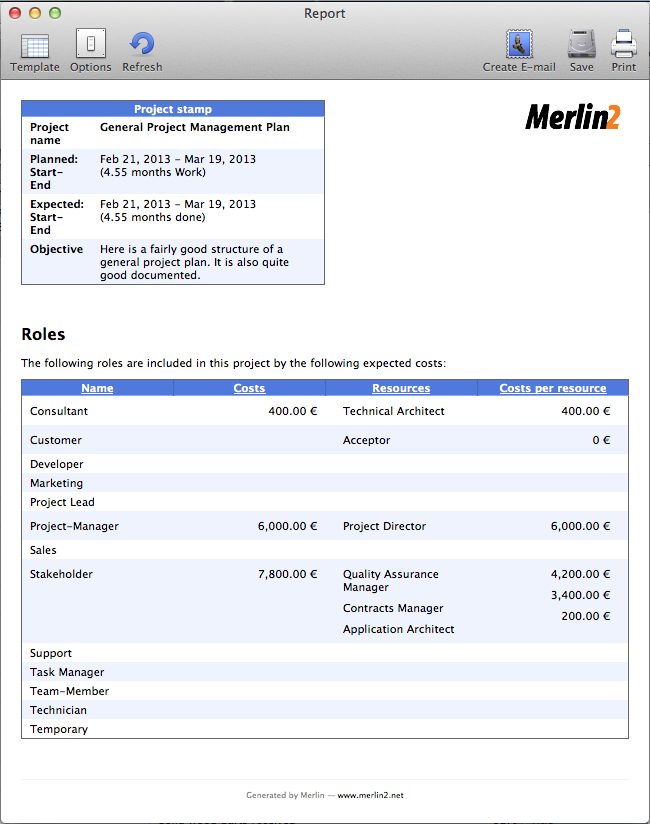
And the report options:
Installation:
- Extract the zip first
- place the contained mrept package under the following path of your mac: ~/Library/Application Support/Merlin/Reports
- (in case you have no “Reports†folder please create it first and pay attention to name it exactly as “Reportsâ€)
- restart your Merlin and
- call File > New Report… to find the new report called “Work costs by resource roleâ€.

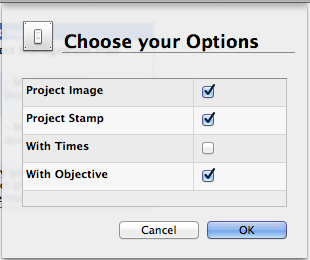
Pingback: MERLIN – DO A BIT OF MAGIC IN REPORTS – PART VII » MacPM
Pingback: Merlin – Do a bit of magic in reports – Part VIII » MacPM
Pingback: Merlin – Do a bit of magic in reports – Part IX » MacPM
Pingback: Merlin – Do a bit of Magic in Reports – Part XVI » MacPM
Pingback: Merlin – Do a bit of magic in reports – PART XIIX » MacPM
Pingback: Merlin – Do a bit of magic in reports – PART XXI » MacPM
Pingback: MERLIN – DO A BIT OF MAGIC IN REPORTS – PART XIII » MacPM
Pingback: Merlin – Do a bit of Magic in Reports – Part XVII » MacPM
Pingback: Merlin – Do a bit of magic in reports – PART XXII » MacPM
Pingback: Merlin – Do a bit of magic in Merlin reports – PART XXII » MacPM
Pingback: Merlin – Do a little bit of magic in Merlin reports – part XXV » MacPM
Pingback: Merlin – Do a little bit of magic in Merlin reports – part XXV »
Pingback: Merlin – Do a bit of magic in reports – PART XIX | MacPM
Pingback: MERLIN – DO A BIT OF MAGIC IN REPORTS – PART XI | MacPM
Pingback: Merlin – Do a little bit of magic in Merlin reports – part XXV | MacPM
Pingback: Merlin – Do a bit of magic in Merlin reports – PART XXIII | MacPM
Pingback: Merlin – Do a bit of magic in Merlin reports – PART XXII | MacPM