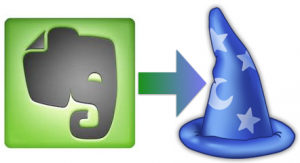 Merlin project management software integrates easily with lots of other Mac and Windows applications. For some applications you need to export/import files, with others you simply sync from Merlin. If you use Evernote to record your notes and want to transfer them to Merlin, you may now do so, by the use of the following script sample created in AppleScript.
Merlin project management software integrates easily with lots of other Mac and Windows applications. For some applications you need to export/import files, with others you simply sync from Merlin. If you use Evernote to record your notes and want to transfer them to Merlin, you may now do so, by the use of the following script sample created in AppleScript.
It reacts on the Evernote selection and transfers selected notes to Merlin. Just select the notes you want to transfer in Evernote, call the script and see selected notes transferred in the top most opened Merlin project as file elements. Those elements can be then viewed even without connection to the Evernote account or the Evernote app on your Mac and are now part of your project.
Download: Evernote > Merlin AppleScript sample
Update on Jan 16th, 2013: Activated an alert informing about the inserted elements. Saved the AppleScript application as Applescript to avoid issues with Lion and Mountain Lion Gatekeeper.

1. Can this script be modified to act like to Omnifocus import from Evernote scripts? Include the universal Evernote URL so you can find notes by opening item transferred?
2. What about Evernote notes with embedded attachments? If URL was still there, I could go to Evernote and not bother the project plan?
3. How do I best view the imported item. Looks like Finder review show html view. Formatting comes over, attachments lost?
Thank you for the script.
Regards,
Hello Hugh,
and thank you for your comment.
1. Sure, it is possible to create tasks out of selected Evernote notes. What would you like to transfer though?
The title of the note should be the Merlin activity?
The notes text should be a Merlin note or file element?
Please note that Evernote notes are internally ENML or HTML
2. Including a working URL… This can be inserted in a information element where one can insert an URL or in the Notes of an task/resource/assignment/element. When entering an URL in the Notes you can right click it to open it with ‘open URL’
3. The script uses Evernote applescript commands to export the selected notes. It looks like as if some attachments come through will others don’t.
So if you need an online connection to the note, feel free to change the script to write in the Notes field the URL of the Evernote note.
To get the URL of the note:
get (note link of aNote)
To write it onto an file element’s notes:
set description of fileElem to (note link of aNote)
Best regards, Vicky
PS: I have just posted a script creating notes out of Merlin tasks… if interested please check here
http://www.projectwizards.net/en/macpm/merlin/applescript-merlin-to-evernote