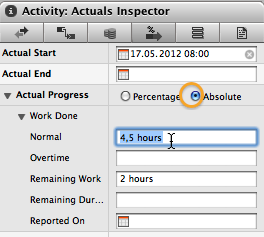When managing a project with Merlin you create your tasks and assign them to your resources. As your resources work on their task, you as a PM update your project by entering the actual values. That means, you enter the percentage of the completed work and the actual start date. If updating the tasks in absolute mode, you can enter the actual work or remaining work and duration.
When managing a project with Merlin you create your tasks and assign them to your resources. As your resources work on their task, you as a PM update your project by entering the actual values. That means, you enter the percentage of the completed work and the actual start date. If updating the tasks in absolute mode, you can enter the actual work or remaining work and duration.
Next time the resource works on the task, and reports its progress to update the data, you enter the new ‘% complete’ and if updating the tasks in absolute mode, the amount of actual work and remaining work so far.
Some users however would like to be able to pause the works on a task, to plan the remaining work sometime later on. This is also a good idea, if wanting to vary the utilization of a resource on a task in time. Â So to do so in Merlin, you would need to create two tasks. One for the first part of the works on the task, and a second for the remaining.
To quicken this procedure, we wrote an applescript sample which requires Merlin 2.8.4 or newer, and creates the two sub-activities based on the planned and actual values of the task in progress.
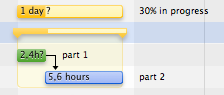 If interested, feel free to download, use or modify as you like.Â
If interested, feel free to download, use or modify as you like.Â
(* Â Â Â Scripting with Merlin 2
   You may incorporate this ProjectWizards sample code into your program(s) without
   restriction. This ProjectWizards sample code has been provided "AS IS" and the
   responsibility for its operation is yours. You are not permitted to
   redistribute this ProjectWizards sample code as "ProjectWizards sample code" after having
   made changes. If you're going to redistribute the code, we require
   that you make it clear that the code was descended from ProjectWizards sample
   code, but that you've made changes.
   Copyright ® 2012-2014 ProjectWizards, Melle, Germany. All rights reserved.
   This script splits tasks in progress into two tasks; a completed and a remaining task.
   It handles assignments and absolute updated actual values defined on the task.
   It does not split assignments, milestones or activity groups.
   It won't split tasks which are completed, or not yet started.
       Just select the task you want to split and call this script.
   Version info: 1.0
   Author: Vicky Stamatopoulou
   Date: May 2012
  Â
   Version info: 1.2
   Author: Vicky Stamatopoulou
   Date: June 2014
   Info: the script will now run on Mavericks too, revised the error and error reporting handing
*)
----
property howthisworksDialogString : "Please select the activity you would like to split into completed and remaining tasks and restart this script."
property TheActivityDialogString : "The activity "
property isPlannedForDialogString : " is planned for "
property splitinto2DialogString : ". Would you like to split it into completed and remaining work tasks?"
property howMuchLeadDialogString : "How much lead/lag in days would you need? Leave entry blank for zero lead."
property errorDialogString : "This script splits activities in progress having a given work. It cannot split activity groups, assignments, milestones, elements and completed or not yet started activities."
property completedDialogueString : "Nothing to split! Activity already completed. "
property notStartedDialogueString : "Nothing to split! Activity hadn't been started yet. "
property noWorkDialogueString : "Nothing to split! Activity has no given work. "
property milestoneDialogueString : "Nothing to split! Milestone selected. "
property assignmentDialogueString : "Nothing to split! Assignment selected. "
property projectDialogueString : "Nothing to split! Project row selected. "
property groupDialogueString : "Nothing to split! Group row selected. "
global myStrings
set myStrings to {howthisworksDialogString, projectDialogueString, groupDialogueString, assignmentDialogueString, milestoneDialogueString, notStartedDialogueString, completedDialogueString, noWorkDialogueString}
on reportError(errorNumber)
   global myStrings
   -- errors:
   -- 1 nothing selected
   -- 2 for project
   -- 3 group
   -- 4 assignment
   -- 5 milestone
   -- 6 not started
   -- 7 completed
   -- 8 no work
  Â
   activate
   set displayMessage to ""
   set displayMessage to item (errorNumber) of myStrings
  Â
   tell application "Merlin" to display dialog displayMessage & return & return & errorDialogString buttons {"OK"} default button 1 with icon 0
  Â
  Â
end reportError
on checkToRun(anItem)
   global errorStatus
   -- errors:
   -- 1 no selection
   -- 2 for project
   -- 3 group
   -- 4 assignment
   -- 5 milestone
   -- 6 not started
   -- 7 completed
   -- 8 no work
  Â
   tell application "Merlin"
     Â
      if (class of anItem is project) then
         set errorStatus to 2
         return false
      end if
      if (is milestone of anItem is true) then
         set errorStatus to 5
         return false
      end if
     Â
      -- do not handle zero work and zero duration
      set TheWork to given planned work of anItem
      if TheWork is missing value then
         set errorStatus to 3
         return false
      end if
     Â
      if (class of anItem is assignment) then
         set errorStatus to 4
         return false
      end if
      -- check groups
      try
         assignments of anItem
      on error
         set errorStatus to 3
         return false
      end try
     Â
     Â
     Â
      -- do not handle completed tasks or not yet started ones
      set theCompleteness to given actual completion of anItem
      if theCompleteness is missing value then set theCompleteness to actual completion of anItem
     Â
      if (theCompleteness is 1) or (theCompleteness is 0) then
        Â
        Â
         if theCompleteness is 0 then set errorStatus to 6
         if theCompleteness is 1 then set errorStatus to 7
        Â
      end if
     Â
     Â
      if errorStatus > 0 then
         return false
      else
         return true
      end if
   end tell
end checkToRun
tell application "Merlin"
  Â
   activate
   set errorStatus to 0
   try
      -- get selection
      set myselection to selected object of main window of document 1 as specifier
     Â
   on error
      set errorStatus to 1
   end try
   -- get activity information
  Â
   if errorStatus is 0 and checkToRun(myselection) of me then
     Â
      tell myselection
         set TheActivity to title
         set TheWork to given planned work
         set TheExpectedWork to expected work
         set TheActualWork to actual work
         set remainingWork to given remaining work
        Â
         set theCompleteness to given actual completion
         if theCompleteness is missing value then set theCompleteness to actual completion
        Â
      end tell
     Â
     Â
      try
         -- get assignement information
         set TheResource to assigned resource of myselection as list
         set TheResourceName to (names of TheResource) as list
         set TheActualStart to actual start date of myselection
      end try
     Â
      tell TheWork
         set TheAmount to amount
         set TheFloating to floating as boolean
         set TheRelativeError to relative error as integer
         set TheUnit to unit
        Â
      end tell
     Â
      try
         set dialogResult to display dialog TheActivityDialogString & TheActivity & isPlannedForDialogString & TheAmount & " " & TheUnit & splitinto2DialogString buttons {"Cancel", "OK"} default button "OK" cancel button "Cancel" with icon 2
        Â
        Â
         if button returned of dialogResult is "OK" then
           Â
            set TheActualWorkAmount to amount of TheActualWork
            set TheUnit to unit of TheActualWork
           Â
            -- Prompt for lead/lag
            set TheLead to display dialog howMuchLeadDialogString default answer "" buttons {"OK"} default button 1 with icon 2
           Â
            set TheLead to text returned of TheLead
            if TheLead is "" then set TheLead to "0d"
           Â
            -- create completed task
            set TheNewOne to (make new activity) as specifier
            tell TheNewOne
               set given planned work to {amount:TheActualWorkAmount, unit:TheUnit, floating:TheFloating, relative error:TheRelativeError}
               set title to "part 1"
              Â
               set given actual completion to 1
               set actual start date to TheActualStart
              Â
            end tell
           Â
            if remainingWork is missing value then
               set remainingWorkAmount to (amount of TheWork) - (theCompleteness * (amount of TheWork))
               set TheUnit to unit of TheWork
              Â
            else
               set remainingWorkAmount to amount of remainingWork
               set TheUnit to unit of remainingWork
            end if
           Â
            -- create remaining task
            set TheNewSec to (make new activity) as specifier
            tell TheNewSec
               set given planned work to {amount:remainingWorkAmount, unit:TheUnit}
               set title to "part 2"
            end tell
           Â
            -- relate activities finish to start
            set TheRelation to relate TheNewOne to TheNewSec
            -- set lead/lag onto linkage
            set buffer duration of TheRelation to TheLead
            repeat with aRes in TheResource
               tell aRes
                  -- do assignements
                  try
                     assign resource to activity TheNewOne
                     assign resource to activity TheNewSec
                  end try
               end tell
            end repeat
           Â
            -- group the activities under the selection
            move TheNewOne to the end of every activity of myselection
            move TheNewSec to the end of every activity of myselection
            tell myselection
               set given planned work to {amount:0, unit:TheUnit, floating:TheFloating, relative error:TheRelativeError}
            end tell
         end if
      on error number -128
         --don't do anything     Â
      end try
   else
      reportError(errorStatus) of me
   end if
  Â
end tell
Update: June 6th, 2014
Modified script for better error handling and Mavericks support
Download: split_activity.applescript.zip
![]() If considering putting the script in the scripts folder of Merlin, you should make sure the script is saved in the file format ‘Text’ for it to be able to show currently the duration of the planned work of the selected task. This solves a general Applescript issue mentioned here.
If considering putting the script in the scripts folder of Merlin, you should make sure the script is saved in the file format ‘Text’ for it to be able to show currently the duration of the planned work of the selected task. This solves a general Applescript issue mentioned here.