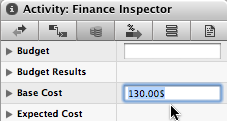 Project Management with Merlin is very flexible. Take project cost management for example. You enter cost rates on your resources and let Merlin calculate expected or actual costs due to the assigned work. When necessary you can also note costs directly onto activities or elements.
Project Management with Merlin is very flexible. Take project cost management for example. You enter cost rates on your resources and let Merlin calculate expected or actual costs due to the assigned work. When necessary you can also note costs directly onto activities or elements.
These costs are the so called ‘Base Costs’, entered and edited in the ‘Finance Inspector’.
To allocate multiple costs or to define the accrual mode, expand the disclosure triangle. If more than one amount is entered in the Base Cost, the combined base costs cannot be changed.
![]() When determining the cost accrue, you can choose between at start, prorated, at end and immediately.
When determining the cost accrue, you can choose between at start, prorated, at end and immediately.

Let’s assume you need to travel for the review of the current work to your customer and know that you will have to stay there overnight. So you book a hotel room, which will cost 130$ and enter this base cost on the according activity. You will not be asked to pay the room before checking out, so the accrue mode is ‘at end’. While being at the customer’s site, you enter a completeness percentage.
Have you noticed the zero actual base costs? Merlin won’t calculate any actual base costs, while this task is in progress.
Next day in the morning, after checking out your hotel room, you set the completeness of this activity to 100%. This invokes Merlin to calculate the base costs in the actuals:
Let’s suppose further more, an extra laptop is necessary for performing beta tests. So you do a new entry for ‘buy new laptop’ by the accrual mode ‘immediately’. These costs will immediately show in the actual costs even before actual work starts on it:
Prorated base costs show up in the actual base costs as a fraction depending on the completeness percentage of the activity…
…and the entire amount of base costs with accrual mode ‘at start’ will be booked in the actual costs, as soon as work starts.
Easy, flexible and straight forwards, isn’t?

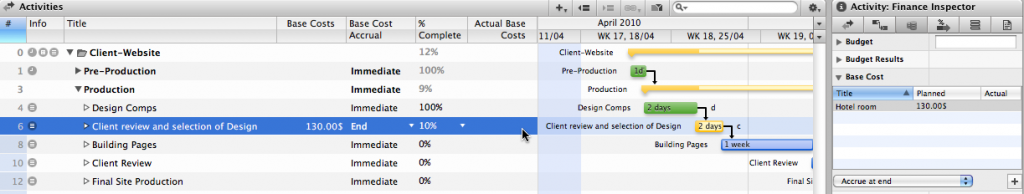
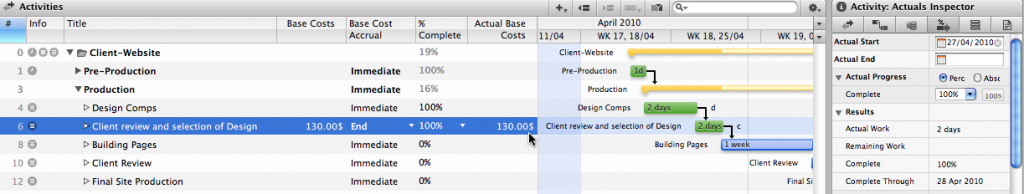

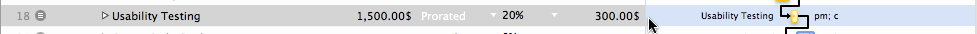
Hi, do yo know how could I make a S curve with Merlin Project?
Hello Angelo,
you cannot do an S curve with Merlin 2. Sorry.
What you can show are Merlin columns like “Expected costs”, “planned costs” or “actual costs”.
Planned costs calculate total costs taking under consideration only the planned values.
Actual costs show current actual costs taking under consideration actual work done.
Expected costs show total costs taking under consideration actual costs for tasks in progress or done and planned costs for tasks not started yet.
So you see there is no possibility showing actual costs as a function of time.
In case this helps, here is a report outputting
Planned, Expected, Actual, Remaining actual cost
http://www.projectwizards.net/en/macpm/merlin/merlin-do-a-little-bit-of-magic-in-merlin-reports-part-xxv
You could copy the information in EXCEL and get a bar chart…
Best regards, Vicky
PS: