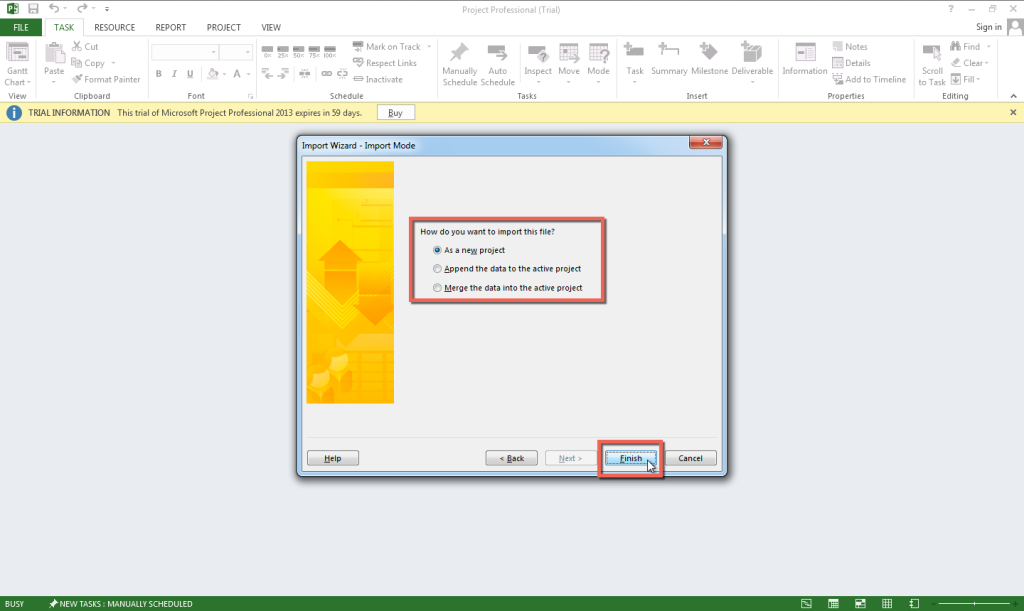To exchange Merlin project files with MS Project users of contemporary versions, choose File > Export > MS Project > XML
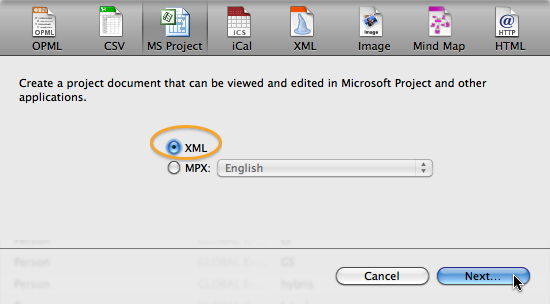
Project 2013 users open the thus exported XML MS Project files as follows:
– Click the ‘File’ tab,
– Click ‘New’ on the left side of the Project window.
– Choose ‘New from existing project’
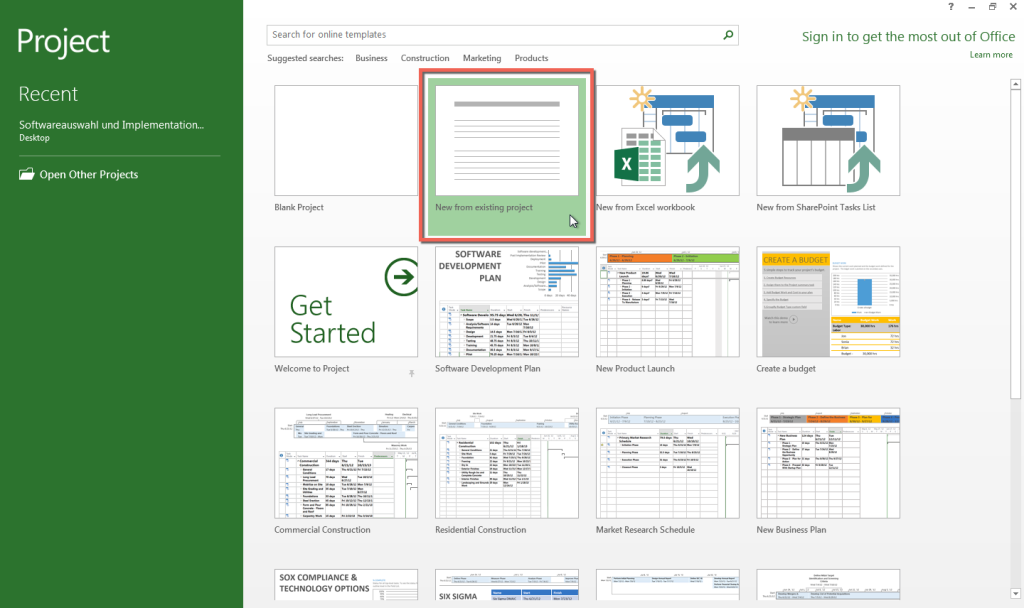 – Switch from ‘Projects’ to ‘XML Format’
– Switch from ‘Projects’ to ‘XML Format’
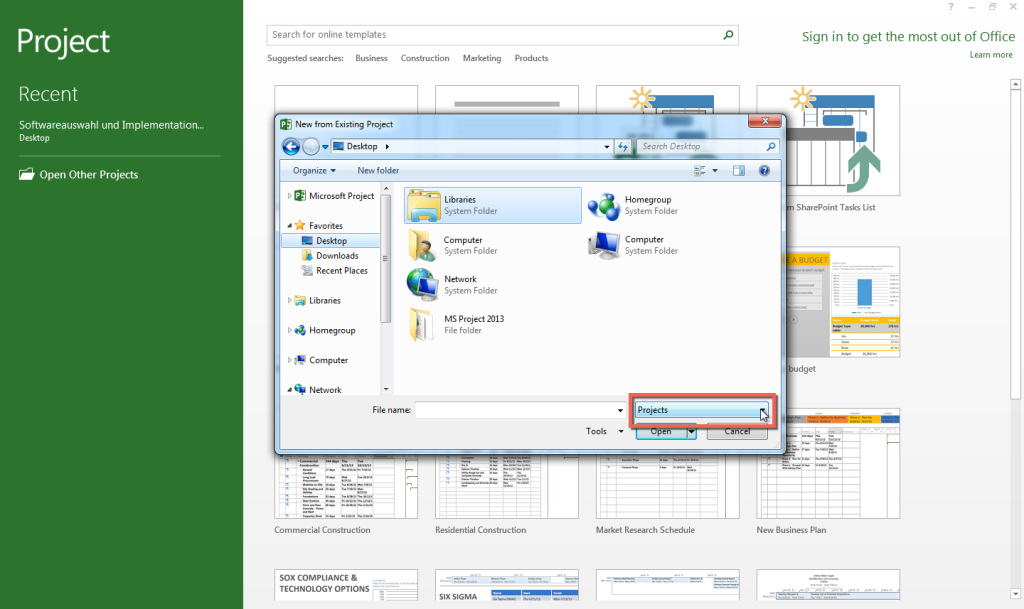
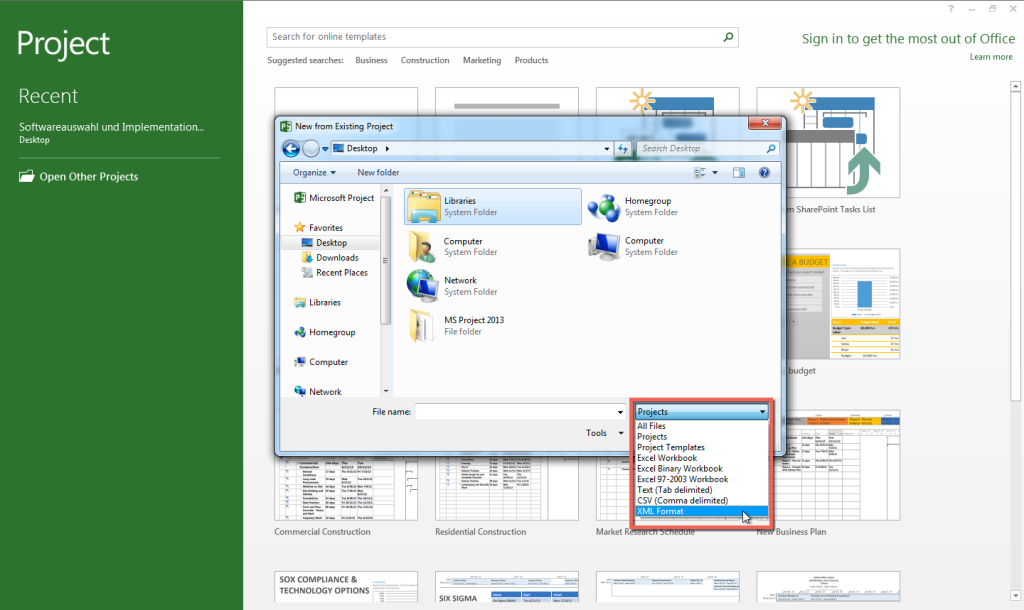
– Navigate to the xml project, select and click on ‘Open’
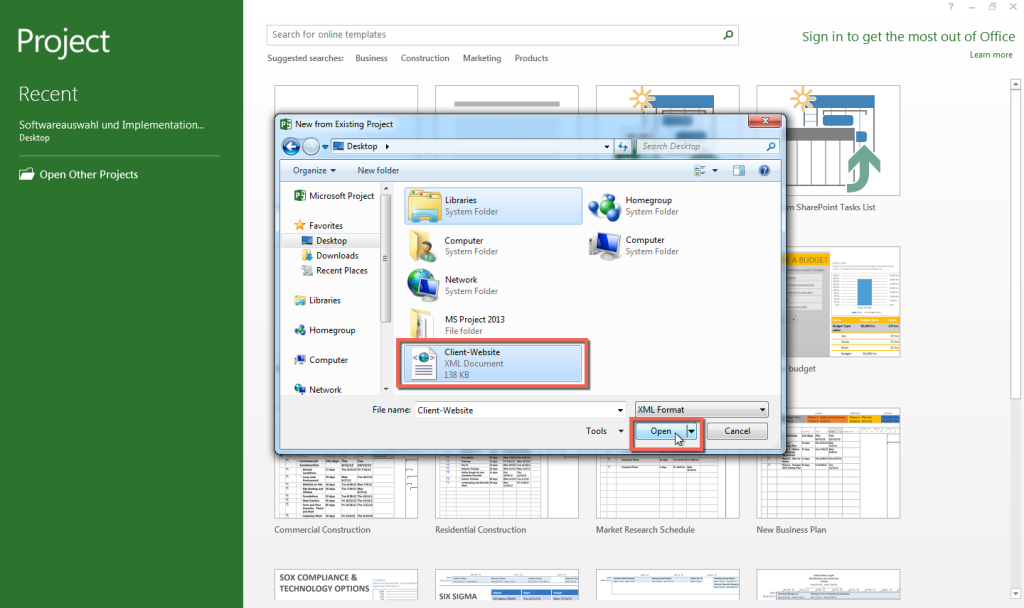 – And finally select ‘As a new project’ in the import wizard of Project 2013.
– And finally select ‘As a new project’ in the import wizard of Project 2013.
MS Project users of older versions proceed as shown here