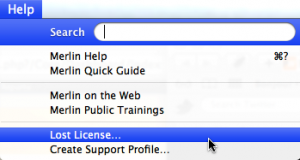 One of the new features of the latest Merlin release (version 2.8.1) is the possibility to request a copy of your Merlin license(s) over the application.
One of the new features of the latest Merlin release (version 2.8.1) is the possibility to request a copy of your Merlin license(s) over the application.
You may call the ‘Lost License…’ menu item as listed under the ‘Help’ menu. Or call Merlin > Preferences…> Licenses and use the according button there.
You will be then re-directed to a specially for this purpose created web page on which you can complete your request by entering the email address used for the purchase. Your license file(s) will be then automatically send to that email address.
Note: Â Above web site returns Merlin 2, Merlin Web Sharing, Merlin iPhone Sharing or Merlin Server licenses. If looking for your Merlin 1 license or the email address used for the purchase is not valid anymore, you will need to contact the Merlin sales team directly. Please read related instructions on the “Lost License” page.


