When to enter a work or utilization percentage for the assignments in my Merlin projects?
Short answer on this is, when ever your planning requires it.
For a more detailed answer please check the activities on the screenshot and our explanations hereafter:

Case A
You have a task (activity A) of 6 days of work and need to assign half of it to your resource. Your resource should work for those 3 days by its full day capacity.
To schedule it in Merlin…
You define the assignment by:
- given planned work: 50%
- given planned utilization: 100%
Side effects
- Expected duration equals expected work: 3 days
- Need to assign another resource to complete the works on this activity
Case B
You have a task (activity B) of 6 days of work and need to assign it completely to your resource. Your resource should work for those 6 days by half of its day capacity.
To schedule it in Merlin…
You define the assignment by:
- given planned work: 100%
- given planned utilization: 50%
Side effects
- Expected duration is twice as long as the given work: 12 days
Case C
You have a task (activity C) of 6 days of work and want to assign half of its work to your resource. Your resource should work for those 3 days by half of its day capacity.
To schedule it in Merlin…
You define the assignment by:
- given planned work: 50%
- given planned utilization: 50%
Side effects
- Expected duration is twice as long as the assigned work: 6 days
- Need to assign another resource to complete the works on this activity
Case D
You have a task of 6 days of work and want to assign it completely to your resource. You already know that the duration of the task will be 12 days.
To schedule it in Merlin…
You define the activity by:
- given planned work: 6 days
- given planned duration: 12 days
AND assign your resource by:
- given planned work: 100%
More information and screenshots here…
Side effects
- the expected utilization of your resource will be 50%
- no need to enter a given planned utilization on the assignment
You may switch to the ‘Utilization’ view, select your resource and click onto the ‘enlarge the cumulations’ button. You will see the first 3 days of your resource planned for complete 8 hours per day, followed by days on which it is planned only for 4 hours per day.

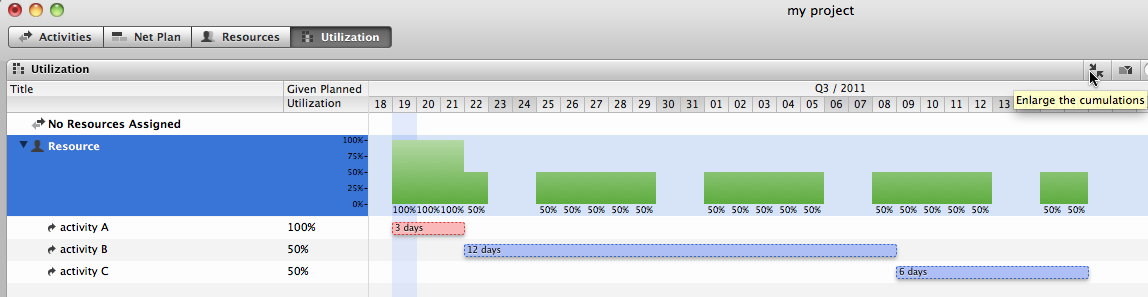
Vicky,
Here is my scenario
Construction task as follows:
Footings – 10 days
1 carpenter foreman – full time
4 carpenters – full time
3 labors- full time
Foundation walls – 20 days
1 carpenter foreman – full time
4 carpenters – full time
3 labors – full time
I want to set it up so if I wish to shorten the total schedule by adding more resources it will be fairly easy.
Where and how do I enter work and utilization for all and the newly added resources.
Thank you
Rick
I am not sure I understand you correctly. If you need 10 days for footings, you may simply enter the value ’10 days’ in the ‘work’ field. If you then assign
1 carpenter foreman => Resource ‘carpenter foreman’ by 100% utilization
+4 carpenters => Resource ‘carpenter’ by 400% utilization
+3 labors => Resource ‘labor’ by 300% utilization
The overall duration will be shorter than 10 days (if you share work equally overall duration will be 3.33 days. You may of course reduce the work of carpenter foreman and increase the work for the other resources.
So you could assign 12% work to the carpenter foreman
50% work to the Resource ‘carpenter’ by 400% utilization
and 38% work to the Resource ‘labor’ by 300% utilization
If you now assign more carpenters or more labors, you may simply increase the utilization amount from 400% to 500% (adding up the new resource).
For the task to decrease its overall duration, you need to adjust the work percentages for the assignments again. The resource with the highest utilization can do more work, the resource with the lowest utilization does the least.
I hope this helps you further.
Best regards, Vicky
Please forgive me, I’ve owned Merlin for years but never was able to use it in our work setting. So this will be my first real use of it in a project.
I’m trying to get my head around the column headings and their connection. In my reading over the internet I see the terms “Given Planned Work”. In version 3.1- I see “Given Work” and “Planned Work” but not the other.
I need to sort out the Merlin Project use of the “Given”, “Expected” and “Planned” groups of information and what goes where and when. Then the preferences in Assignment Plan of “Work”, “Duration”, Resource Units and in Resource Info “Available Units” and how it all works together.
What I need is an in-depth examples of their use or a complex example file that I could dissect.
I’ll continue reading through you post.
Hi Rick,
there is a post explaining what planned, expected, and actuals are:
http://macpm.net/en/merlin/expected-planned-actual
It refers Merlin 2 but fits more of less for Merlin Project as well. I would suggest you check it.
Now to the terms. The term “Given Planned Work†of Merlin2 was renamed in Merlin Project to “Given Work”.
I try to explain what given, planned and expected is… of Merlin Project.
A. You have a task for which you entered 1d work. Merlin Project will show in all three columns ‘given work’, ‘planned work’ and ‘expected work’ the same value; 1d.
B. You have a group with some children activities, the group has 10d work. On your child activity you enter 25% work.
Column ‘given work’ will read as 25%
‘planned work’ and ‘expected work’ will show 2.5 days
C. You have a task where you blanked work and entered a duration of 2d.
Column ‘given work’ will show nothing
‘planned work’ and ‘expected work’ will show 2 days
D. You have a task where you blanked work and duration. Entered a start and an end date.
Column ‘given work’ will show nothing
‘planned work’ and ‘expected work’ will show the same amount of work which can be accomplished within the given start and end dates.
Now what expected means?
As long as your tasks hadn’t been started, expected is the same as planned.
Only when you enter actual values the planned and expected values may differ.
One sample…
The task has 1d ‘given work’, there were 5h actually done and 8h are still remaining.
So you see at start given work, planned and expected work as 1d
‘Expected work’ will however change to 1.62 days (or 13h) as soon as you enter in the ‘Actual values’
‘Actual work’ 5h
‘Remaining work’ 8h
Best regards, Vicky
PS. You may expected Merlin Project howtos in the support area of Merlin Project
http://projectwizards.net/en/support
BTW ‘Resource units’ and ‘Available units’ are the terms of Merlin Project relating to the ‘utitlization’ (or ‘given planned utilzation’) and ‘default utilization’ of Merlin 2.
Thank you Vicky. Your comments and the other info has helped me dial into the Merlin Project thought process. I’ve bookmarked the site for further reading.
Thank you once again and also for the quit response to my question.
Rick