If you have MS Projects containing user defined columns and need to edit them in Merlin, simply save those files in the MS Project XML exchange format. Open the XML file later on in Merlin, click any activity in your project and check the ‘User Defined Fields’ tab. You will find them all listed there displaying their contents.
Please note:
MS Project will not save the custom titles into the XML file, so Merlin displays their column identifier.
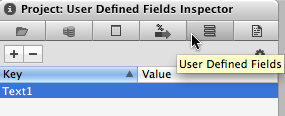
Tip:
- If you have only one user defined field simply edit its title in the ‘User Defined Fields’ tab
- If you have imported various user defined fields at once, you may want to display first the columns on the outline to know which column title fits which content.
Isn’t great?  Not only seamless import of MS Project  files but also to such a deep extent.  Merlin never ceases to amaze me 🙂

Pingback: Merlin: MPX vs XML MS Project format » MacPM
How could I get user fields with formulas? Like in MS-Project?
Or, how could I get a field that gives me an estimated % of completation?
Thanks
Hmmm, how to get estimated completion? Is in’t the same as “% complete”?
Merlin does not support formulas in user defined fields. So this is not possible, sorry.
Best regards, Vicky
Thanks for the support Vicky
What i mean is: example:
– My project will last 4 days
– I plan to do 25% a day (4 days = 100%)
– Today is day 3
– I update the activities and get only 40% of completion
So, the % estimated completion should be 75%
With this information I can compare my actual completion x the completion that I should have.
I hope my doubt is clear now.
Sorry about my english.
Best Regards
Daniel
Hi Vicky,
Daniel’s question makes sense.
I need to report complete percentage of my project, as well as the estimated completion %, according to it’s plan.
It is the same case:
– My project will last 4 days;
– I plan to do 25% a day (4 days = 100%);
– Today is day 3;
– I update the activities and get only 40% of completion;
But, according to my original plan, the estimated completion % should be 75%.
It helps comparing the completion % the project is versus completion % the project should have been.
Thanks
Thiago
Thanks Thiago, for your comment.
Would those 4 days be work or duration?
Meaning, a project starting today Thursday with 4 days work, could have started today morning and would end 4 working days later, that is Tuesday night.
If those 4 days are duration, it started today and ends Sunday night.
If I am on the third day, does this mean, I am on the third working day Monday? Or I am on the 3rd elapsed day, ie. Saturday?
Best regards, Vicky
Pingback: Merlin: MS Project MPX vs XML as exchange formats to Merlin (Mac) | MacPM