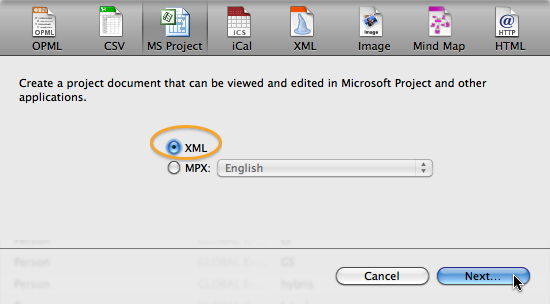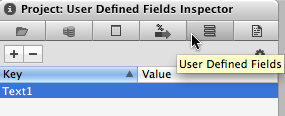Merlin’s compatibility to Windows and mainly MS Project is very important not only to us but also to our users. Â What if you were practicing project management on windows and have lots of existing projects which you would like to use now on your Mac? Or what it you have to forward a project to a Windows user needing to edit it further in MS Project? That’s fine. With Merlin you can handle both situations just as well.
Merlin opens MS Project .mpx, .mpp, .xml file formats and exports in .xml, .mpx.
Are you wandering which file format should be preferred? The answer is easy:
We -and even Microsoft- recommend to use the XML format as it is open and reliable.
Only when trying to exchange files with MS Project users of older versions than MS Project 2000, you would need to choose a legacy format like mpx.
Simple, isn’t?