If you have MS Projects containing user defined columns and need to edit them in Merlin, simply save those files in the MS Project XML exchange format. Open the XML file later on in Merlin, click any activity in your project and check the ‘User Defined Fields’ tab. You will find them all listed there displaying their contents.
Please note:
MS Project will not save the custom titles into the XML file, so Merlin displays their column identifier.
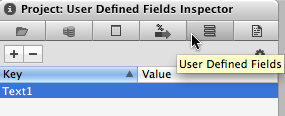
Tip:
- If you have only one user defined field simply edit its title in the ‘User Defined Fields’ tab
- If you have imported various user defined fields at once, you may want to display first the columns on the outline to know which column title fits which content.
Isn’t great?  Not only seamless import of MS Project  files but also to such a deep extent.  Merlin never ceases to amaze me 🙂
