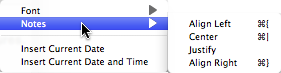Do you often write notes on activities or resources? Surely you have noticed that you can use the spell checking features of Mac OS XÂ here to. Have you ever needed the possibility to format it accordingly and was wondering how to do so?
The answer on this is very simple.
Click the gear icon displayed on the right side of the “Notes” pane and call Font > Show Fonts
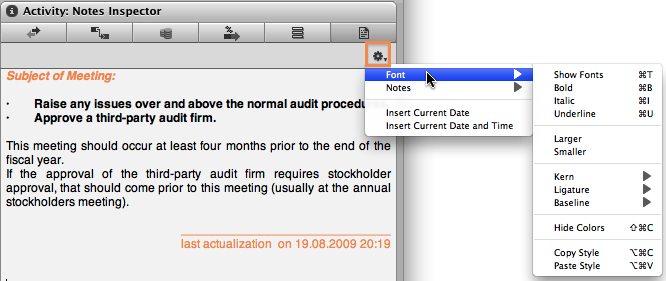
Merlin will display the fonts menu as you know it from other Mac OS X applications like Mail or TextEdit. You can use it and change the font, select another typeface, size, enable underlining or set up the text color.
Should you need alignment settings, you will find them listed in the “Notes” menu.