Merlin supports LDAP server additionally to the Apple Address Book or MS Entourage, and lists contacts from all these various sources in the Library.
If you prefer however working with only one source, and want to disable the display of Address Book or MS Entourage records you can simply switch off the according check boxes in the ‘Address Books’ area of the ‘Library’ tab in Merlin ‘Preferences…’ pane.
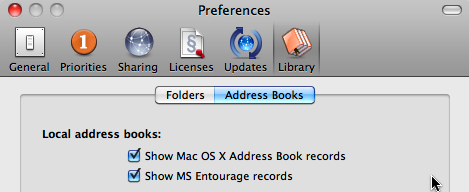
In the same tab you can setup the use of a LDAP server.
To do so, click onto the + symbol,
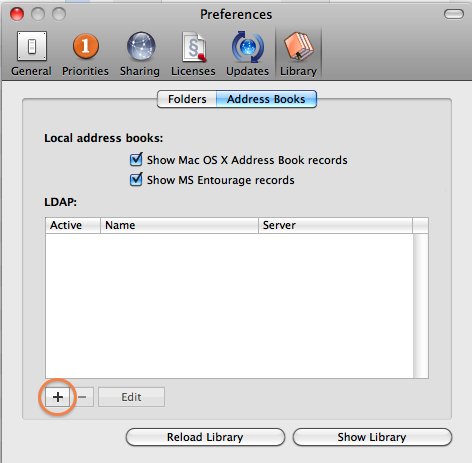
enter the access data to your LDAP server * and save it.
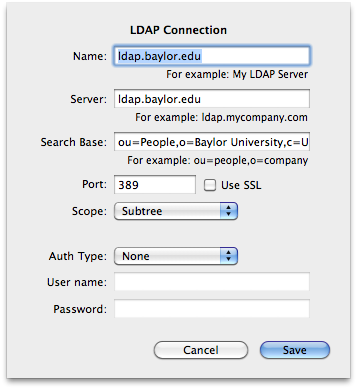
To use a contact from your LDAP Server, open the Library, enter the appropriate searching string, and drag & drop the desired content listed in the bottom left area of the Library onto the activities or resources well of your project.
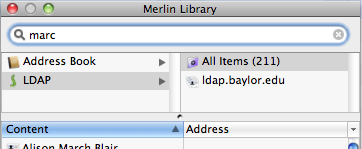
That’s it!
_____
(*) The screenshot illustrates a configuration sample for the public LDAP Server of Baylor University.

Pingback: Merlin: Master resources » MacPM
Pingback: Merlin – refresh resources’ address » MacPM