When working on long or large projects with many activities and many assignments you may consider limiting the visible date range or filtering for certain activities.
You know how to define a date range to limit the visible date range to display, but how should you proceed, in case you would like to hide the completed activities temporarily?
There is nothing to it, simply use Merlin’s advanced search.

Select the column you would like to use as a criterion. Define a value in the text edit field and select the comparison parameter.  Here is an example of a searching criterion hiding completed  activities.
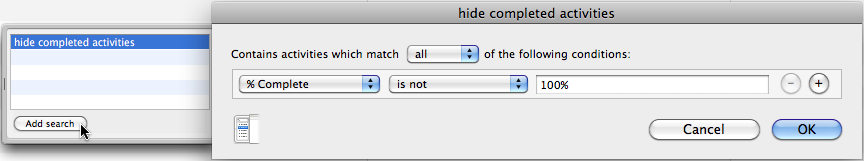
If you need to search often by this search criteria in the project, you can add it in the search drop down menu. In this case, click onto the “Add search” button in the tray and type a telling name.
Should you now press the “ok” button, Merlin will hide all non-matching activities and display the name of the enabled search criterion in the built-in search field.
![]() To reset the filtering, simply click onto the x symbol on the right side of the search field.
To reset the filtering, simply click onto the x symbol on the right side of the search field.
 To re-enable the filter, select it out of the drop down menu.
To re-enable the filter, select it out of the drop down menu.
