In this how-to we will explore how to share your Merlin project file over the internet. We will detail how to setup your older router (no UPNP support) or modern routers (with UPNP support) so other users can easily access your shared Merlin file.
Requirements
To publish your projects over the web you need Merlin (2.7.1 or newer). Although the web sharing addon is shipped with Merlin 2.7, it requires a separate license that you need to purchase. You can get your Merlin Web Sharing license here. Otherwise, you can publish your project file for web access for no longer than 15 minutes. To interact with a published Merlin project over the internet, you need one of the following browsers:
- Safari 3 for Mac OS X or MS Windows
- Firefox 3 for Mac OS X or MS Windows
- Internet Explorer 7 for MS Windows
- Internet Explorer 8 for MS Windows (running in IE7 compatibility mode)
Publishing to the Internet
Before publishing your project, please ensure that you have saved it, as Merlin will not publish unsaved files. Upon saving the file, please follow these steps:
1. Press the publish toolbar button
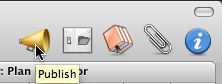
2. Switch to the ‘Web’ pane and click onto ‘Start’.

3. Drag & Drop the icon with the “@” symbol onto your favourite instant messaging or e-mail client to communicate the link of your web shared file to the other users.
![]() For a demo of the actions taken simply watch this video on YouTube.
For a demo of the actions taken simply watch this video on YouTube.
If you wish to open the file with your browser, simply click on the “@” icon and it will open in your default browser.

The recipients of the published file address (URL) will also be able to access the file over the web by clicking on the link.
Troubleshooting
Q. Users over the internet can’t access my published file
A. Modern router (purchased within the last 4 years) usually support UPNP, but this service is often disabled per default. To enable it, you need to call the router settings over a web browser. You simply type its IP address and press Enter. D-Link routers have per default 192.168.0.1, Linksys 192.168.1.1, some other routers prefer 192.168.2.1.
![]() If you are not sure about your router’s address, just call your ‘Network’ Mac OS X System Preference pane, select your connected interface, call ‘Advanced…’ and switch to the ‘TCP/IP’ tab. Your router’s IP will be displayed there.
If you are not sure about your router’s address, just call your ‘Network’ Mac OS X System Preference pane, select your connected interface, call ‘Advanced…’ and switch to the ‘TCP/IP’ tab. Your router’s IP will be displayed there.
Upon connection to your router, you will be asked for a user and password. UPNP is in some D-Link routers under ‘Tools’ > ‘Misc’ > UPNP Settings…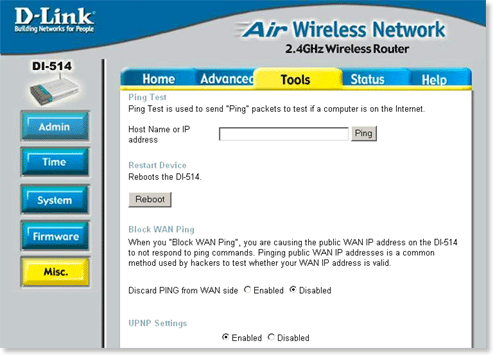 …and under ‘Password’ in some Linksys routers:
…and under ‘Password’ in some Linksys routers:
 For detailed step by step instructions, read the manual of your router or visit its support site. For example:
For detailed step by step instructions, read the manual of your router or visit its support site. For example:
Q. I have an AirPort Base station, does it support UPNP?
A. No. You will need to connect to it over Airport Utility and ‘enable NAT Port Mapping Protocol’ in the ‘NAT’ tab.
Now you can setup port mapping for the port 7080 to the private IP address of your Merlin sharing the projects:
![]() Please remember to define a static IP address on your mac sharing the project to avoid port forwarding falling out of sync.
Please remember to define a static IP address on your mac sharing the project to avoid port forwarding falling out of sync.
Q. I can’t find where I can enable my UPNP service on my router
A. If you can’t find where to enable the UPNP service on your router, it might be that your router doesn’t support it. In this case, you need to add a port forwarding rule to your router setup.
Should you have a D-Link router, you will find ‘Port forwarding’Â under the ‘Advanced’ tab. Enter Merlin’s port 7080 Â to get forwarded to the IP address of the Mac where Merlin is running and publishing the projects.
![]() Please remember to define a static IP address on your mac sharing the project to avoid port forwarding falling out of sync.
Please remember to define a static IP address on your mac sharing the project to avoid port forwarding falling out of sync.

For detailed step by step instructions, read the manual of your router or visit its support site. For example:
Q. I can’t tell if my router supports UPNP or not. Is there another way to find out if it does?
A. If UPNP is not enabled or port forwarding does not work currently Merlin will indicate it by the colour of the “@” icon upon publishing the project.
![]()
Red: Merlin couldn’t detect a UPNP service on your router and port forwarding fails. The link it could provide contains the local IP address of the mac. Such a link can get accessed only within the same LAN
Blue: Merlin did detect a UPNP service on your router and enabled the necessary port forwarding on your router or port forwarding was configured on the router. Users can now connect using this URL to your system from anywhere over the internet .
Q. My Web sharing keeps timing out every 15 minutes.
A. You are running web sharing in demo mode. If you haven’t purchase a license to activate the Web Module, the following warning will be displayed when you publish your project file.
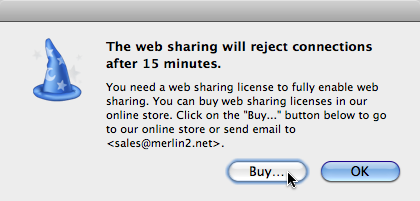
![]() Click on the “Buy…” button to purchase the missing license or click here to access our online shop.
Click on the “Buy…” button to purchase the missing license or click here to access our online shop.
Updated:
by Vicky Stamatopoulou
Revised Text and Screenshots, added YouTube movie link



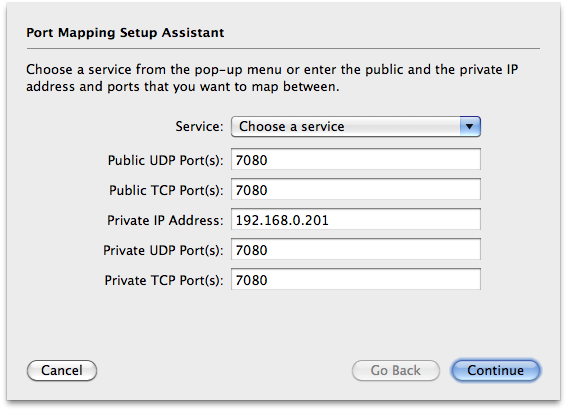
Hey there,
I have just bought 3 licenses (single, web & Iphone) I am trying to publish my project over the internet, but I only get a message saying that safari could not open the page because de server does not respond.
Could you please advice me on how to proceed?
Many thanks
This is a question to be answered by the support team, but not typically on our website.
Pingback: Sending the Merlin URL to the iPhone » MacPM
@ Alfonso
Hi,
I had this same problem. I got the following reply from Merlin support (the solution worked for me, hope it helps) :
Yes, this can occur, when your router cant resolve the port-forwarding in the local LAN. So this means, you can’t access it when you click on the proxy icon, but others can access it from outside the internal LAN. If you wish to get the internal IP, please hold the shift-key and click on the proxy icon. Now it will use the internal IP for you and the issue should be solved.
I just installed and tested the Merlin web module. It works great but I am concerned that the person I was showing the project plan to was able to make a change to it via his web browser. Is there some way to limit who can make changes to the project?
thanks
Glenn
Yes, you can use the access rights for these resources and block the editing.
Hi Glenn, here you can see how you can restrict the privileges http://www.projectwizards.net/en/macpm/merlin/project-access-privileges-in-merlin
Best regards, Vicky
Pingback: Merlin: using Merlin iPhone app » MacPM
Hello Projectwizards,
In order to maintain an international project team we need to have Merlin available over internet instead of local network.
Is it a way to install Merlin on a hosted server?
Thank you,
Archie
Are there hosted Mac OS X server? Anyhow you don’t actually need a hosted server for this, you simply need port forwarding on your rooter and to make sure that ports 7080 & 7090 aren’t blocked by the firewall.
Just read carefully the complete information in this blog post, it describes the settings for various routers.
Best regards
I’m a little confused as to how others on my team can view projects I manage online.
Let’s say I purchase the Web license and publish my projects. Then my team members–with the desktop Merlin app–can view? Do they view only through a browser?
Who else needs to purchase a license?
When you want to publish the project to be accessed by Merlin Mac OS X applications (over File > Remote open…) you don’t need an additional sharing license. You simply use your standard Merlin 2 license, call (File > )’Publish’ and start ‘Project’ sharing.
When having a web license, you may
A. publish the project so it can be viewed and edited by a supported web browser.
B. export a project as HTML.
Best regards, Vicky
Pingback: Merlin iPhone – how does it work? » MacPM
Pingback: Understanding connection requests » MacPM
Dear Merlin
I’ve purchased the merlin/web bundle and wish to publish via the web. I have done all as instructed above, got the blue @ sign, sent it but I won’t redirect once recieved in Outlook 2010. If the address is used directly, it can’t access the server (my computer at home). I suspect ther is something else I need to do with the modem, but I’m not sure what. My ISP says all is working fine from their end and the port is not blocked. Any ideas?
Thanks
Warwick
Could it be that the mac is put to sleep?
Otherwise, please contact Merlin support, so they can port scan the address and see what the issue is.
Best regards, Vicky
wow ! worked for me (:
Klasse Text Ich lese euer Blog wahrhaftig häufig und wurde
wenige Male enttäuscht. Bleibt dran und bis in nächster
Zeit! Apropos: Im Safari läuft projectwizards.net nicht so reibungslos.
Mag man da dran was machen? Den Internetbrowser verwenden doch zig Nutzer.
Lieber Gruß aus Poortugaal !