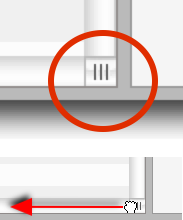 Thinking about the frequently asked questions posed by Merlin users we have found out that the undisputed winner is:
Thinking about the frequently asked questions posed by Merlin users we have found out that the undisputed winner is:
My Gantt chart is missing! I see only the outline with the tasks but where is the Gantt?
This is maybe irritating but a simply to solve situation. Supposedly you open a project file and see the outline and all activities or the resources with their assignments in the utilization view but no Gantt chart. You look under the “View” or “Window” menus, hope to find there a toggling “show/hide Gantt chart” menu item, and find nothing. This happens because the Gantt chart hadn’t been removed from the activities view, it was only moved outside the visible area of this window.
Solution: Simply slide the control on the bottom right of the activities or utilization area to the left.
UPDATE on May 6th, 2012:
![]() To hide project’s outline, just drag the window divider control between outline and Gantt all the way to the left.
To hide project’s outline, just drag the window divider control between outline and Gantt all the way to the left.
UPDATE on March 26th, 2013:
To show the Gantt area when viewing or editing a Merlin project in the web browser, just move the mouse near the right border of the browser window and drag as soon as the mouse pointer changes and indicates you’ve reached the divider.
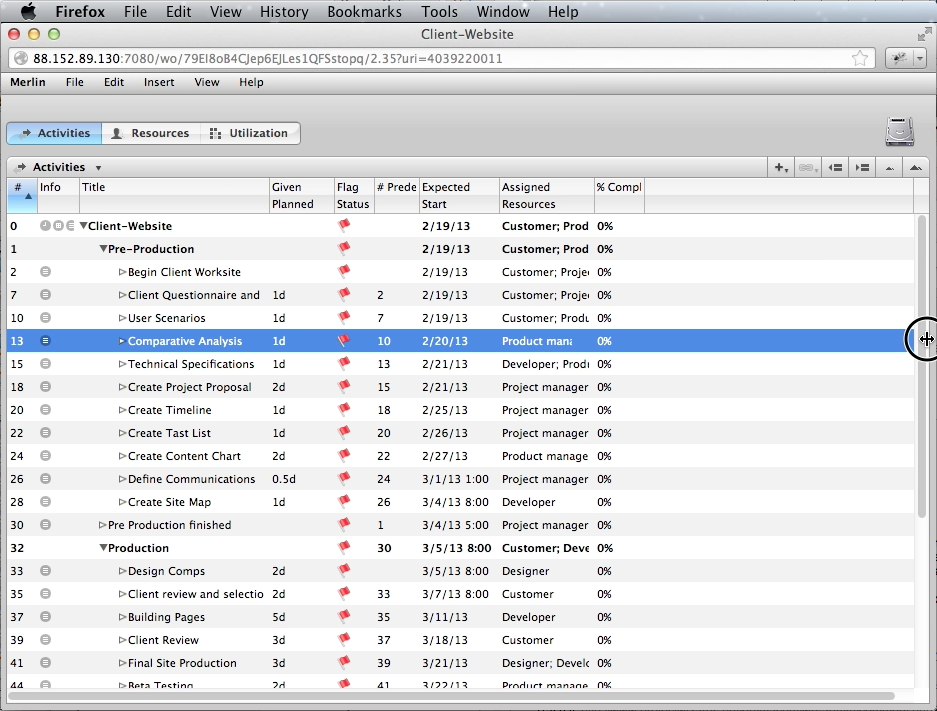
To show the outline area of a Merlin project in the web browser, you’ll find the divider on the left side of the window. Move the mouse towards this end and drag to the right.


I tried that; but the slide control does not move…
Under some circumstances if might be a bit hard, if the inspector is hidden. If so, please show the inspector and then try to move the control.
If this also does not help, please contact our support.
Pingback: Applescript » MacPM
I stumbled into this problem as well, and cannot possibly get back in control of this annoying control. Is is not ‘a bit hard’, it’s simply *impossible*.
At the moment I am getting frustrated and annoyed because it prevents me to do my work and create project plans… I feel like a typist with fingers shopped off, still trying to write a mail…
Merlin support, please press development to come up with some sort of workaround for this bug, such that it does not completely block ones work…
Hi Hans,
have you checked the screencast at the end of the blog entry? It shows exactly the way.
But if your display is not big enough for the outline, Gantt and inspector to be displayed all at once, you may consider showing the inspector in a separate window as a floating palette. This is a Merlin Preference setting, and you can read here more:
http://www.projectwizards.net/en/macpm/merlin/merlin-wondering-inspector
Best regards, Vicky
Of course we forward your comment to the management so it can be considered for future optimisations.
Thanks for your comment 🙂
I too have the same problem. No Gantt chart on either my 23 inch screen or my 17 inch laptop. The problem only exists with files created or modified after the application of the 2.7.6 (9769) update.
Resizing the windows does not help.
Tony
Hi Tony, and thank you for your comment. Resizing cannot help. Please proceed as shown in the attached screencast to this blog entry.
Meaning, click onto the Gantt divider, wait for a moment to get the cursor shown as a hand and drag to the right.
Best regards.
Hello.
I am also having this problem, however with a twist. The chart background is there, with the correct date range shown, but none of the data is plotted. In my master-project file, the plotted chart appears, but in the linked sub-project file, there is only a blank chart. This is happening for many (if not all) of my sub-projects.
Thanks for the support!
Jana
Hi Jana, I would suggest you send the files having this problem to the support. I remember seeing such an effect on project not having a project start date or project calendars.
Best regards, Vicky
Yes, the problem was really in project start date.
Set it and every thing start being ok.
I just clicked and dragged the grey vertical bar on the side that splits the screen and it worked!!!! Thank you so much.
Is there a way to make the gantt show up by default when someone opens the published Web version of the project? I’d like to avoid having to show new clients how to drag out the gantt, please.
Looking at the screencast and following the instructions…but it doesn’t work. I never get the “hand” showing that I can drag the window…just the arrows. I move to the position, click, get the hand for a few milliseconds, then the arrows. When I try to move the window with the arrows, it doesn’t expose the chart. Sometimes it simply adds a new activity that needs to be deleted.
A simple view gaant chart option would make this go away.
sure, an option to enable the gantt would be a great idea.
Maybe it helps to simply enable the inspector area (click onto the blue (i) ) and to use the divider as shown between the activities area and the inspector window.
Otherwise you may send your project to Merlin support and they can show you how to enable back the Gantt.
Best regards and thank you for your comment, Vicky
Arrrrrggggghhhhh.
I have grabbed the bottom corner to no avail. Can’t believe this
Already wasted a couple of hours
Hello Steve,
it helps to enable the inspector area (simply click onto the blue (i) ) and to use the divider as shown between the activities area and the inspector window.
Otherwise you may send your project to Merlin support and they can show you how to enable back the Gantt.
Best regards, Vicky
Pingback: Merlin – Show only Gantt chart, close outline » MacPM
Had this problem and resizing the screen appears ot fix it.
Quick fix:
1. go to the Task tab
2. click on Scroll to Task (over on the right)
3. now you should see the Gantt chart
Actual cause:
1. click on the Project tab
2. click on Project Information
3. See the start date, that will be some time way in the past/future of your project. Change that to be actual beginning of the project though it might not let you. In which case, see Quick fix above and in the future be sure to set the project start date before creating any tasks.
Thanks Bill for your comment, but I don’t understand your suggestion. Is it about Jana’s comment? Jana’s project was some how strange…
When you create a new project, you do set either a start or an end date (depending on whether you plan it forwards or backwards).
Some other questions: what is the “task tab” or “project tab”?
Should there be a tab in the inspector?
Or is it a task or project row as shown in the activity or another kind of view?
Best regards, Vicky
How do we show back the gantt chart that went off the screen in the web browser. There is no slide control to be found. We are using Merlin server to view projects on the web. Even if I slide the chart all the way to the left in the Merlin app, closing the activities list, and save, still, when I log in using a web browser, I get the same view as before with the missing chart. But when I log in as another user on the web, all I see is the chart, like in the Merlin app, and I can’t get to view the activities list.
Hi Rommel,
if the Gantt is closed, you open it in the web view by grabbing the divider as shown on the right side of the view.
If the outline is closed, you drag the divider as shown on the left side of the view. I’ve updated this post and added two screenshots.
Thanks for your comment.
Best regards, Vicky
I can’t move any item, activity on the chart; the hand comes up but i can’t drag anything. Same applies to when I’m on the utilization window…nothing moves with the drag hand.
Hi Josphat,
please contact our support team at support@merlin2.net
Name the version of Merlin your are actually using and the OS of your Mac.
Thanks and best regards, Vicky
Hi I am currently in ms project and my gantt chart disappeared.
I try to click the control at bottom but there is nothing for me to click and drag. There is I move my cursor to the left and the double errors do not appear. Also I do not see the bar at the bottom to move left or right. At the top of the chart the name of the file doesn’t appear either..
The only way I can view the project plan and
gantt chart is through pint preview, but when I click on tasks the gantt chart is still missing.
You are using MS Project?
This blog post refers to the Merlin for Mac OS X application.
If you real mean Merlin, you’ve probably have closed the info area so the drag area overlaps with the resize controls.
So, just click onto the white i in the light blue circle to get the inspector and the info area, and try resizing again by dragging the control to the left. Best regards, Vicky
Hi Vicky,
Same problem with me. OS X Mavericks, latest version Merlin (NOT the web version).
Followed all the suggestions both in your Screencasts as in your suggestions above.
When I open a new project no problem, the gantt is there but in projects I am working in, the gantt disappears and no way to get it back. The hand comes up but i can’t drag anything
Have you tried enabling the inspector first? It is much easier when the outline/gantt divider and the window resizer aren’t blocking each other.
You may want to send your project to the Merlin support, for them to check it. Best regards, Vicky
Gantt Chart missing:
Solution – Just change the motor resolution from ‘optimized for monitor’ to ‘scaled’ and everything is back and running as in all the advises above.