Collaboration is essential in project management. Merlin supports PMs in their every day work in that it allows collaboration to their projects over 3 kinds of interfaces. Once a project has been shared with either Merlin for Mac OS X or Merlin Server, it may be accessed by other Merlin for Mac OS X applications (acting as clients), supported web browsers or iOS devices.
How does this work?
The short answer is: “easily“. For the longer answer please read here
When all devices are located within the same LAN…
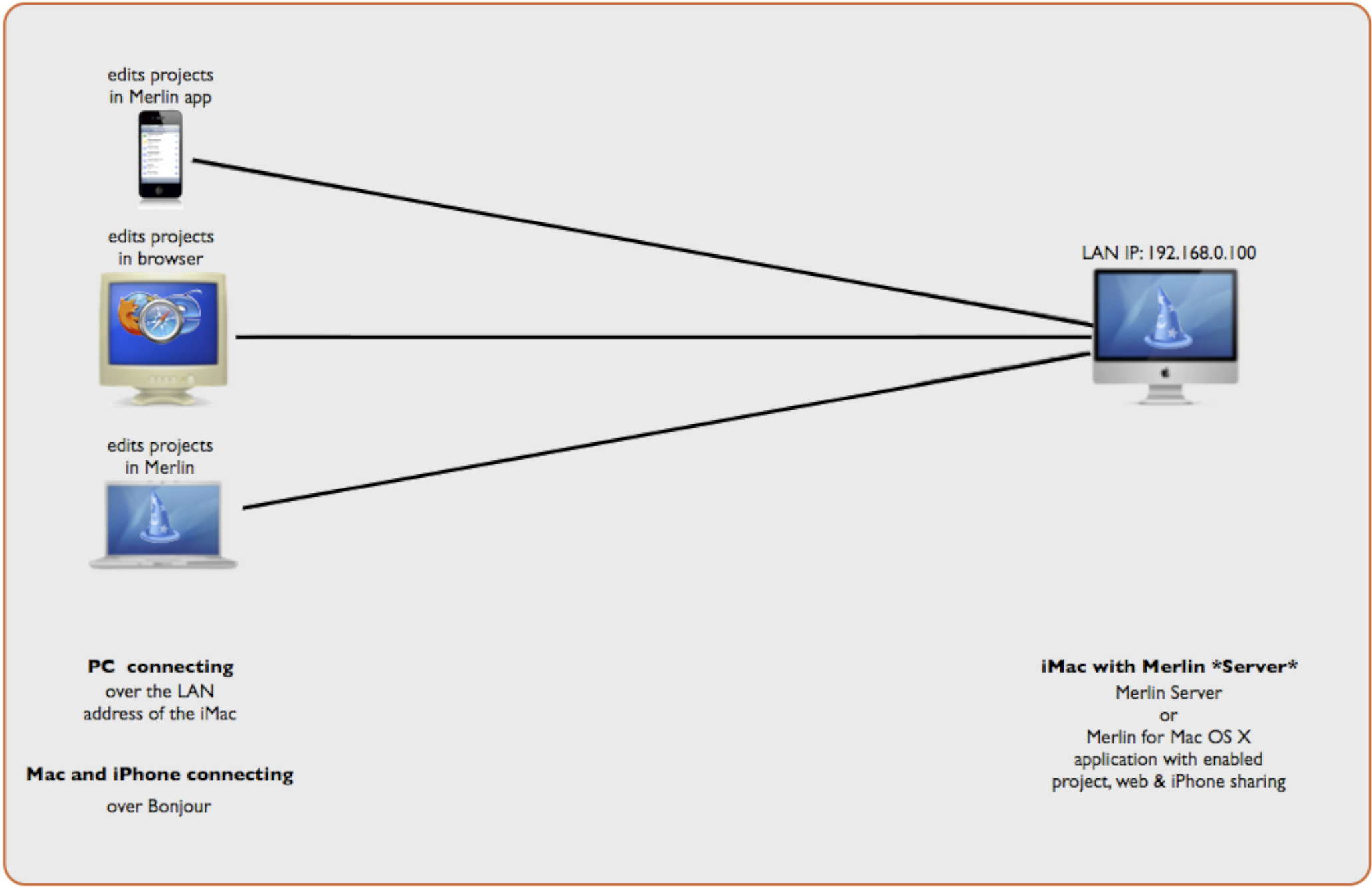
- Mac machines and iOS devices connect to the automatically discovered Merlin sharing instance over Bonjour. Bonjour is mac only.
- Macs with Merlin access the projects over File  > Remote Open… The Merlin sharing instance is discovered automatically over Bonjour and listed in the Remote Open dialog.
- iOS devices connect to the Merlin sharing instance listed under Servers.
- PCs connect over the IP address of the Merlin sharing instance using a supported web browser.
When the devices accessing the projects are somewhere else and have an online connection to the internet…
- All devices need to access the WAN address of the router/firewall
- Alternatively a host name can be used for example one created by DYNDNS.org linking to the WAN of the router
- In the router the Merlin ports (7080, 7090) should be open and port forwarding to the LAN IP address of the sharing Merlin instance should be enabled. This is done automatically when the router supports UPNP
- If you need to define port forwarding manually in your router, your mac with Merlin should have a static LAN IP address.
Why is that?
Why can’t I use the LAN IP address of the iMac when accessing over the internet?
LAN IP addresses are private addresses and are not routable over the internet.
Why can’t I use the WAN IP address of the router without configuring port forwarding?
A router is also a firewall to your local network. It blocks per default incoming requests on all ports to protect your local network from attacks through the internet. Should you however open the ports but neglect forwarding them to your Mac on which your Merlin sharing instance is running, your router wouldn’t be able to process the incoming requests and it will deny the connection requests.
Which is the easier way to configure my router for Merlin?
If your router supports UPNP, make sure it is enabled.

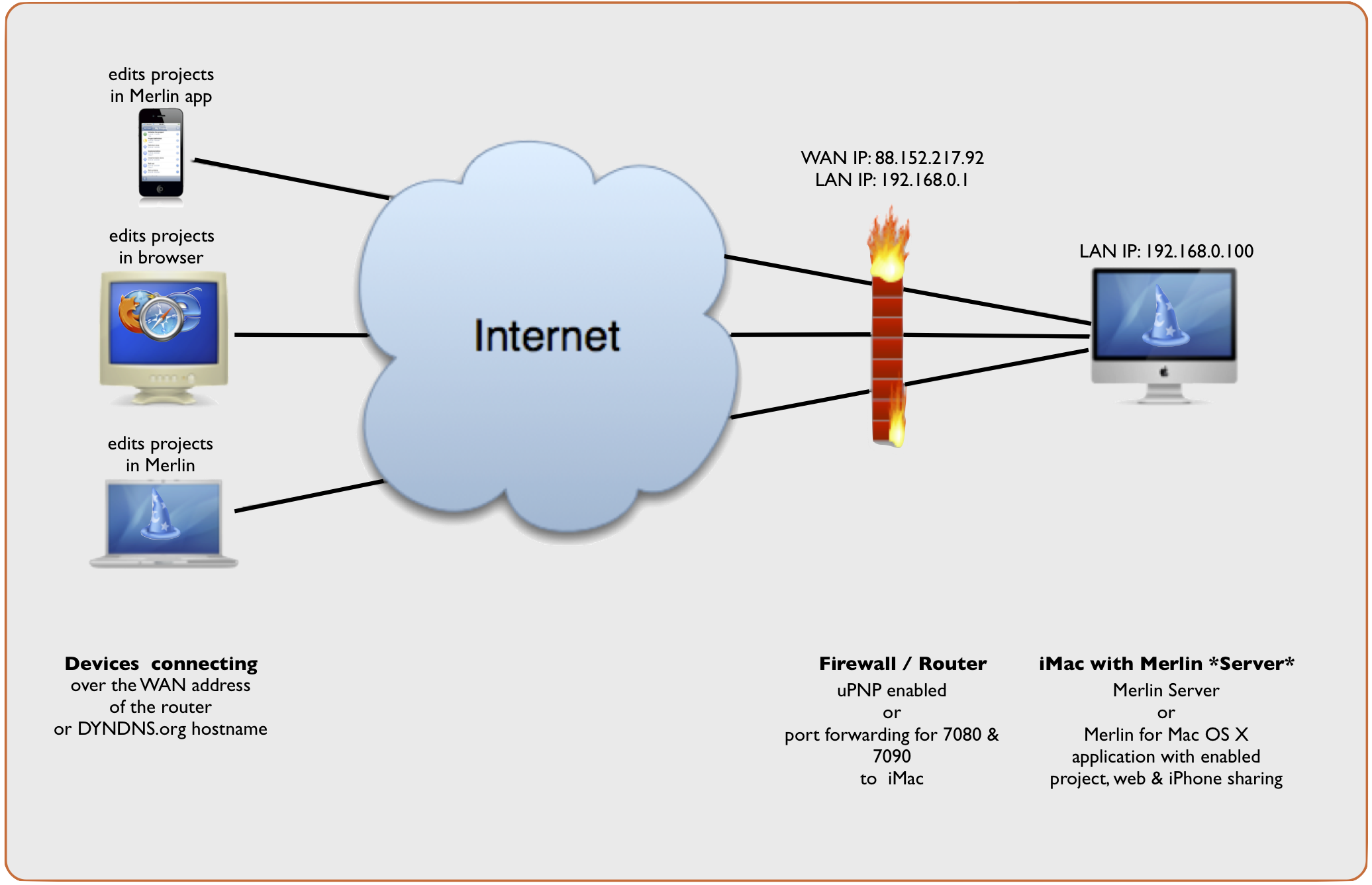
Pingback: Merlin – Port forwarding » MacPM
Pingback: Merlin – Port forwarding | MacPM