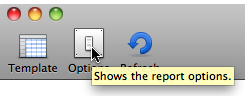 We have explained how to add options in your Merlin report templates and control the content of the outputted data. In our examples we define an option to be able to disable a known property,  but how to proceed if you want to add the values of a property in your report and don’t know its actual name? This post will try to give some tips on this. For reasons of simplicity we differentiate between XSTL report templates, and templates based on  python / wbl:
We have explained how to add options in your Merlin report templates and control the content of the outputted data. In our examples we define an option to be able to disable a known property,  but how to proceed if you want to add the values of a property in your report and don’t know its actual name? This post will try to give some tips on this. For reasons of simplicity we differentiate between XSTL report templates, and templates based on  python / wbl:
1. Insert a property into an existing XSLT report template.
2. Insert a property into an existing python / wbl report template
1. Insert a property into an existing XSLT report
Let’s suppose, you have a copy of the existing “Next Due Activities” report (as explained here) and want to add an option to enable the “Notes†column in the outputted table.
Your workflow
- You add a new option with the name withNotes as explained here in the info.plist
- Edit the Report.xslt in your language folder and define
param name="withNotes"
- You enter in the table header area the display of the “Notes” header depending on the value of the $withNotes:
<xsl:if test="$withNotes = 1"><th>Notes</th></xsl:if>

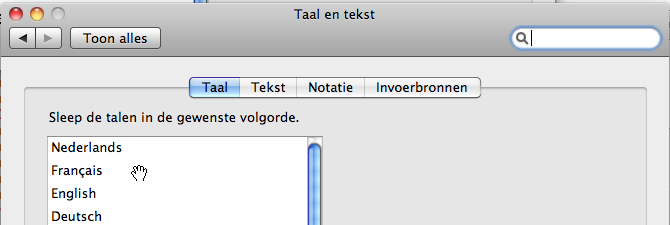 Merlin will start in French. In this case, when editing reports for *your* language you should edit the French.lproj folder.
Merlin will start in French. In this case, when editing reports for *your* language you should edit the French.lproj folder. 