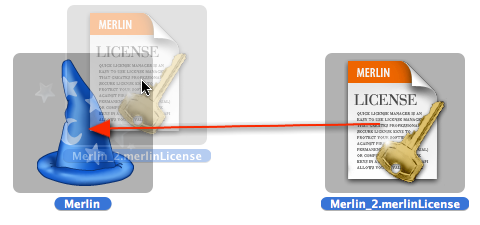We have posted information for transferring activities from Merlin to Things and todos from Things to Merlin. Mentioned approaches require both applications (Merlin and Things) to be installed on the same mac.
We have posted information for transferring activities from Merlin to Things and todos from Things to Merlin. Mentioned approaches require both applications (Merlin and Things) to be installed on the same mac.
But… how to proceed if you want to transfer your data to another Mac where you may have installed Merlin, or when wanting to forward to a PM using Merlin? By a similar approach.
Just use another AppleScript we specifically wrote, which reads the selected todos from Things and writes in a Merlin XML file, which you can open in Merlin by drag&drop. For an easy file transfer, the script creates an email message and attaches the Merlin file. Â Cool, isn’t?
Installation:
- Just download the applescript
- Expand the zip archive
- Install the contained AppleScripts into the ‘Things Scripts’ directory
/Users/[your user name]/Library/Containers/com.culturedcode.things/Data/Library/Application Support/Cultured Code/Things Scripts/

- Restart your Things
Preparation:
- Work in Things. Create todos in Things and name them. Add on those todos, if required, due dates, tags, notes and may click the todos to define that they are completed
Workflow:
- Start your Things and view your todos
- Select the todos to be transferred
- Call the script “Things > Mail > Merlin” from the scripts menu of Things

- Enter the email address of the recipient in the mail message which is automatically created in Mail.app and contains a Merlin-XML file
- Send the mail message.
- As the recipient of this mail… Drag the XML file as displayed in the email message onto the activities area of an opened Merlin project.
Result:
- The todos will be inserted as activities in the Merlin project.