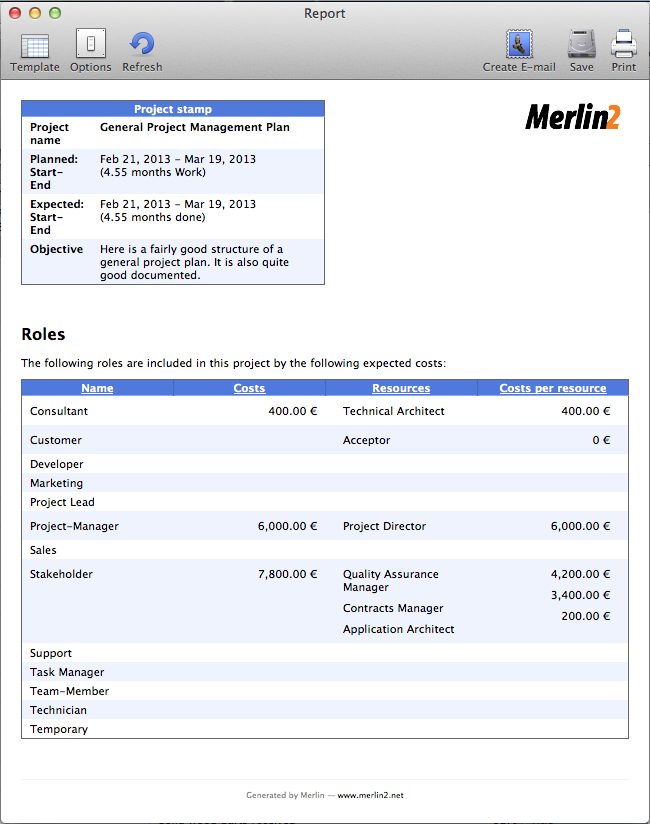Those of you who have checked our new post series about “Merlin report templates” know by now…
- How to modify existing reports
- How to edit description or report template names
- How to create your own report templates
- How to localize a Merlin report template
- Further tips for localizing an xslt report template
- How to add an option in an xslt report template
- How to add an option in a python / wbl report template
- How to add a property into an existing xslt report
- How to add a property into an existing python /wbl report template
Now let’s do some magic with the reports.
- What if you want to map a status or flag information to a graphic file?
- What if you want to be able to define the size of the project image over the options?
- What if you want to list overdue tasks along with the next activities, in “Next Due Activities” report?
- What if you want to report planned, actual and planned vs actual work per phase in a chart?
- What if you want to report expected work costs per role for your resources?
- What if you want to report expected work costs per resources’ group?
- What if you want to report the project’s name in the Next Due Activities report?
What if you want to report the project’s name in the Next Due Activities report?
Merlin delivers a template for “Next Due Activities” report which is based in XSLT. When editing this report template in order to get the value of the “project” for a task, you will see that it is not very easy to browse up the related xml node and locate the name of the parent project. To work around this issue, we simply modified the “classic report” python report to output the desired information.  You may download  it from here. An output sample: Continue reading