 When scheduling a project in Merlin and want to know whether you are on time or in delay… just watch the Gantt chart.
When scheduling a project in Merlin and want to know whether you are on time or in delay… just watch the Gantt chart.

Grey bars show planned values, coloured your actual progress as you go. Is the last activity of your project displayed in the timeline earlier than its according grey element? In this case you may expect to be finished before the planned end. Is your last activity displayed later than its grey pair? So you are late.
If you prefer numbers than visual information, just enable the display of the columns “expected end date” and “planned end date” in the outline. As you update your project and enter actual values on it, expected values change to show the new updated situation. Check those values on the top most row of the outline (which is a handle to your project) and subtract them manually to have an numerical answer to the question: Am I on time…

In case you do prefer using your time for PM tasks and not for simple maths, you may call the following AppleScript and let it do the necessary subtraction for you.
(* Scripting with Merlin 2
You may incorporate this ProjectWizards sample code into your program(s) without
restriction. This ProjectWizards sample code has been provided "AS IS" and the
responsibility for its operation is yours. You are not permitted to
redistribute this ProjectWizards sample code as "ProjectWizards sample code" after having
made changes. If you're going to redistribute the code, we require
that you make it clear that the code was descended from ProjectWizards sample
code, but that you've made changes.
Copyright ©2010 ProjectWizards, Melle, Germany. All rights reserved.
*)
(*
This script checks planned and expected end dates of the top most opened project and informs about it being on time, in delay, or earlier as expected.
Continue reading →
![]() Have you customized report templates as required for the management of your projects? Saved project templates, advanced searches, column sets or workspaces on your mac and want to transfer those files as well? Just check the paths mentioned here.
Have you customized report templates as required for the management of your projects? Saved project templates, advanced searches, column sets or workspaces on your mac and want to transfer those files as well? Just check the paths mentioned here.
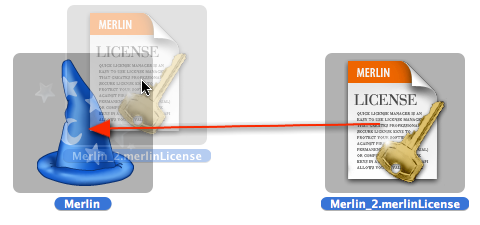

 When scheduling a project in Merlin and want to know whether you are on time or in delay… just watch the Gantt chart.
When scheduling a project in Merlin and want to know whether you are on time or in delay… just watch the Gantt chart.
