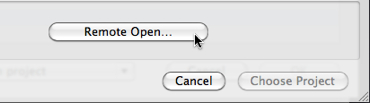With Merlin you can do schedules of your projects. You assign tasks to your resources, enter financial information (costs, budget), record issues, risks, attach files with additional information, update actual work, see scheduling warnings, call reports and lots more when working with the separate project files.
With Merlin you can do schedules of your projects. You assign tasks to your resources, enter financial information (costs, budget), record issues, risks, attach files with additional information, update actual work, see scheduling warnings, call reports and lots more when working with the separate project files.
Should you manage more than one project at a time and assign your resources to more than one project, you need to coordinate their various assignments and make sure the resources are not over allocated. There is a concept for this in Merlin called… combining projects.
Combining projects is easy. Just call File > Combine Projects… and create a ‘master’ project file.
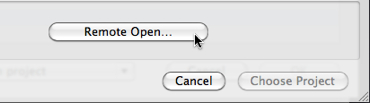 When requiring to combine project shared by Merlin or Merlin Server, open those project files over “Remote Open”.
When requiring to combine project shared by Merlin or Merlin Server, open those project files over “Remote Open”.
To save a ‘master’ project, just call File > Save As…
Working with master projects… Continue reading →


 With Merlin you can create proffessional project schedules. You can
With Merlin you can create proffessional project schedules. You can  You can test
You can test 

 With
With